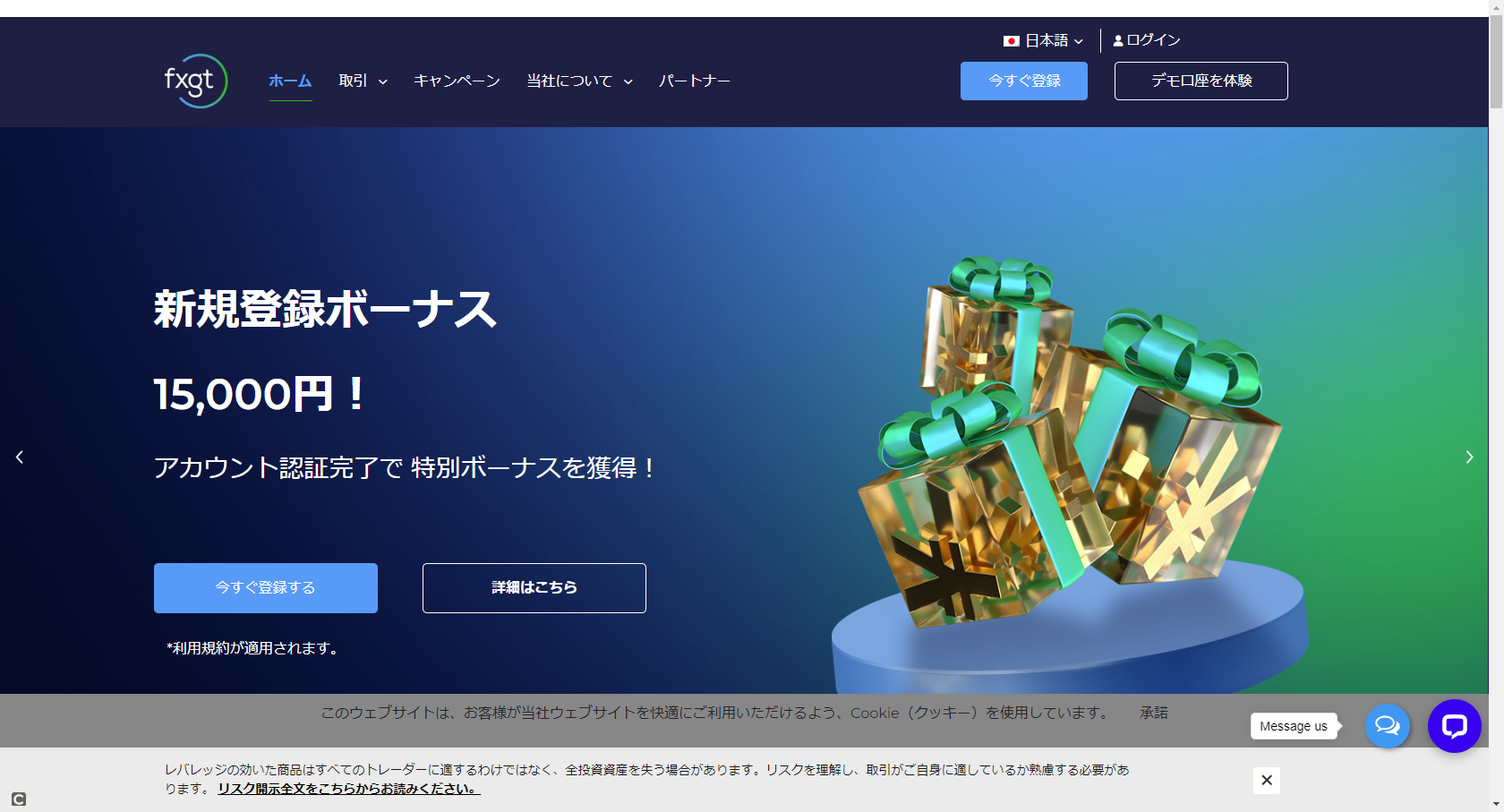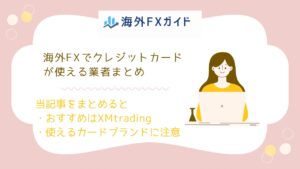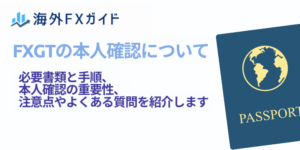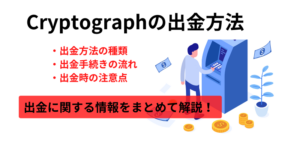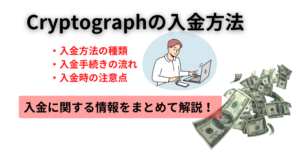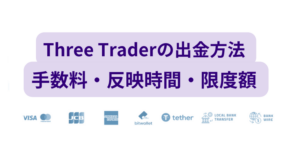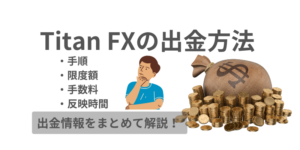仮想通貨取引所として代表的なCryptoGTと同じ母体が設立したFXGT。
それもあって入金方法にも多くの仮想通貨が使用できます。
仮想通貨取引を行っている人には大変使い勝手の良いFX業者と言えます。
仮想通貨取引では、スプレッドの狭さなどで評判がよく人気です。
またFXGTは個人ページも大変見やすくなっていて、初心者の方も迷子にならずにFX取引を始めやすくなっています。
そして、FXGTは多くの入金方法に対応しています。
採用している入金方法は、クレジットカード、bitwallet、銀行振込、銀行送金、STICPAY、仮想通貨、Binance Payの7つで、仮想通貨はBitcoin、Ethereum、Ripple、Cardano、USDT ERC20、USDT TRC20の6種類に対応しています。
さらにはFXGTでは、個人ページ内でドルのテザーであるUSDTと法定通貨の両替ができるようになっています。
そのためFXでの利益をそのまま仮想通貨取引に使いたい方にはFX重宝される業者です。
 モルダー
モルダー仮想通貨を所持してる人はぜひ使ってみてほしいFX業者です。
- クレジットカード
- bitwallet
- 銀行振込
- 銀行送金
- STICPAY
- 仮想通貨(暗号資産)
- Binance Pay
これから紹介する7つの入金方法はどれも手数料無料となっているので、無駄なコストを削減することができます。
最新のおすすめ海外FX業者ベスト3!




FXGTの入金方法7種類
FXGTは最小入金額や入金反映時間などに大きく違いがありますので、ご自身のスタイルに合わせて広く選ぶことができます。
クレジットカード
| 詳細 | 通貨 | 手数料 | 最小入金額 | 反映時間 |
|---|---|---|---|---|
| VISA | EUR USD JPY | なし | 50 EUR 50 USD 5000 JPY | 即時 |
| JCB | EUR USD JPY | なし | 50 EUR 50 USD 5000 JPY | 即時 |
| MasterCard | EUR USD JPY | なし | 50 EUR 50 USD 5000 JPY | 即時 |
仮想通貨
| 詳細 | 通貨 | 手数料 | 最小入金額 | 反映時間 |
|---|---|---|---|---|
| Bitcoin | BTC | なし | 0.0001 | 1分~30分 |
| Ethereum | ETH | なし | 0.05 | 1分~30分 |
| Ripple | XRP | なし | 25 | 1分~30分 |
| Cardano | ADA | なし | 10 | 1分~30分 |
| Tether ERC20 | USDT (ERC20) | なし | 25 | 1分~30分 |
| Tether TRC20 | USDT (TRC20) | なし | 25 | 1分~30分 |



仮想通貨の通貨単位は混乱しやすいので特に注意が必要です。
E-Wallets
| 詳細 | 通貨 | 手数料 | 最小入金額 | 反映時間 |
|---|---|---|---|---|
| Bitwallet | EUR USD JPY | なし | 10 USD 10 EUR 1000 JPY | 即時 |
| STICPAY | EUR USD JPY | なし | 5 USD 5 EUR 5000 JPY | 即時 |
Binance Pay
| 詳細 | 通貨 | 手数料 | 最小入金額 | 反映時間 |
|---|---|---|---|---|
| Binance Pay | USDT | なし | 25 USDT | 即時 |
銀行
| 詳細 | 通貨 | 手数料 | 最小入金額 | 反映時間 |
|---|---|---|---|---|
| 銀行振込 | JPY | トランザクションによる | 10,000 JPY | 5営業日前後 |
| 銀行送金 | JPY | なし | 15,000 JPY | ~4時間 |
FXGTに入金する時の注意点
FXGTの入金時にはいくつか気をつけたいポイントがあります。
入金先を間違えないようにする
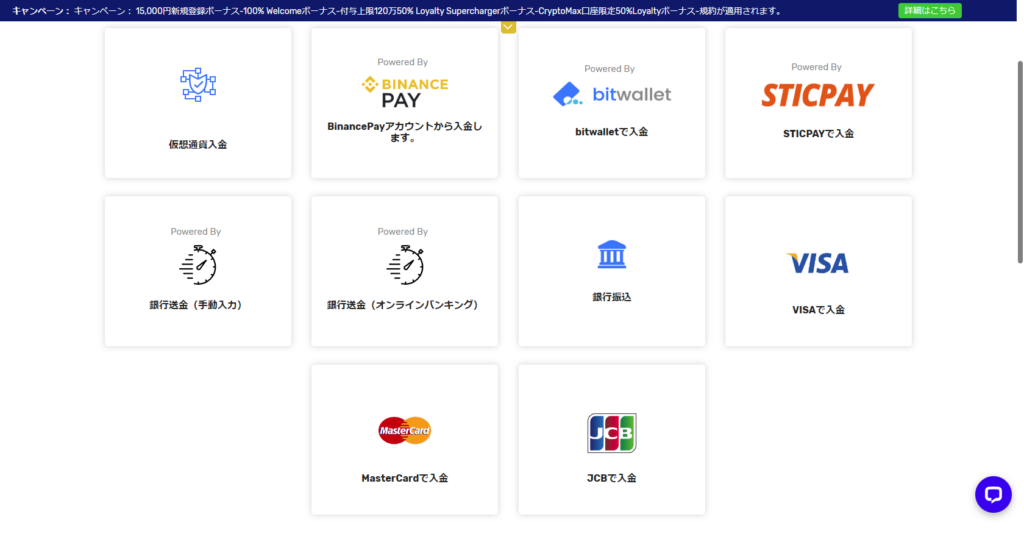
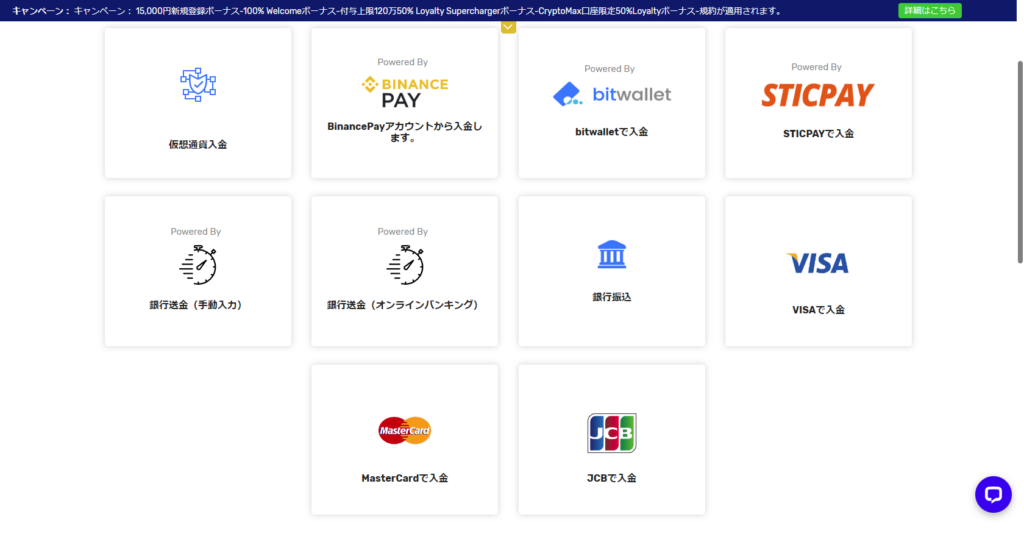
FXGTの入金画面は細かく分かれていて、クレジットカード入金だけでもブランドごとにリンクが分かれています。
間違えて違うところから手続きを始めてしまうと誤入金してしまう恐れがあるためよく注意しましょう。
最小入金額が入金方法によりだいぶ異なる
FX業者は最小入金額が入金方法によって大きく異なることは稀ですが、FXGTでは入金方法ごとに細かく最小入金額が設定されています。
そのため、使いたい入金方法から手続きをしたが最低入金額に足りなくて入金できなかったというようなことの無いように注意しましょう。
入金元の規定手数料はかかる
FXGTはすべての入金手数料は無料ですが、銀行振込の際の振込手数料など使用する入金方法側で徴収される手数料については自身で負担する形になります。
あまり手数料の高い入金元を選択しないようにしましょう。
クレジットカード(デビットカード)で入金する方法
FXGTのクレジットカードでの入金には、VISA、MasterCard、JCBが使用できます。
ここではVISAでの入金方法を例に紹介していますが基本的にはどのブランドでも入金方法は同じです。
ログインIDとパスワードを入力してFXGTの個人ページにログインします。
右上にある”入金”をクリックします。
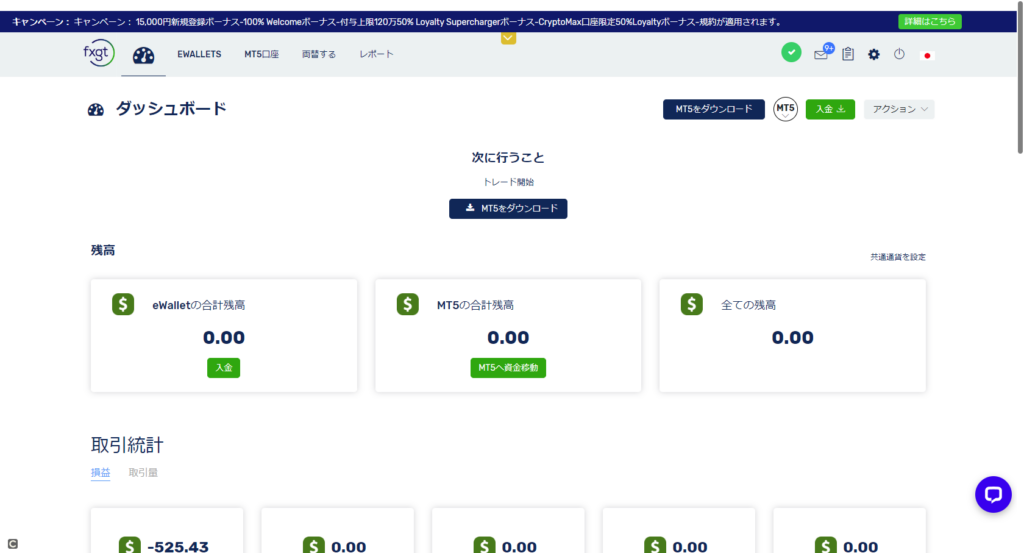
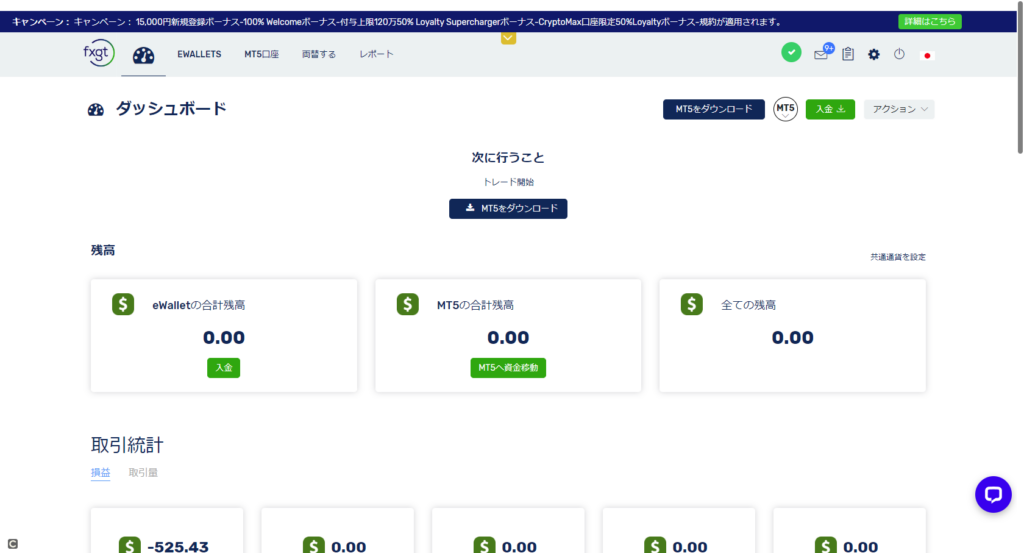
入金方法の選択
入金ページに表示された10種類の入金リンク先の中から”VISA”をクリックします
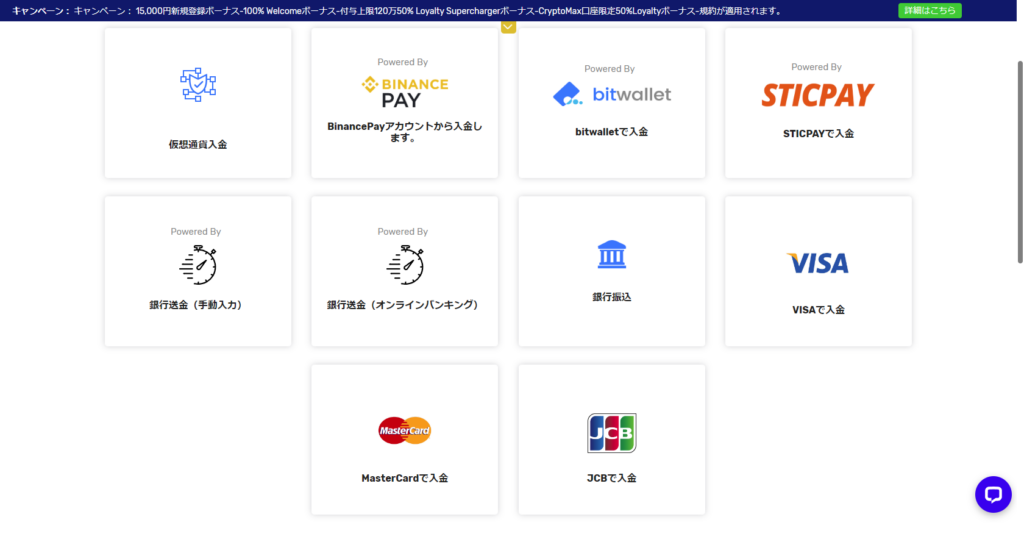
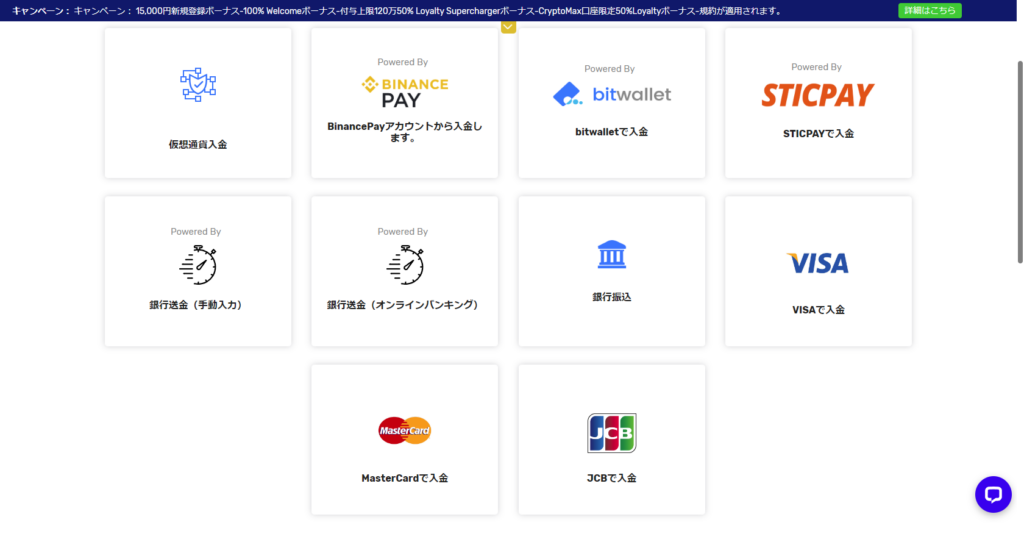
”どちらのeWalletに入金しますか”表示されるので、入金したい通貨を
Euro (EUR)、Dollar (USD)、Japanese yen (JPY)の中から選んでクリックします。



この際、通貨を間違えて選択しないようによく注意してください。


”重要なお知らせ”が表示された場合は内容をよく確認して”進める”をクリックします。


”VISAで入金”と表示されたら、入金したい金額を入力し”進める”をクリックします。
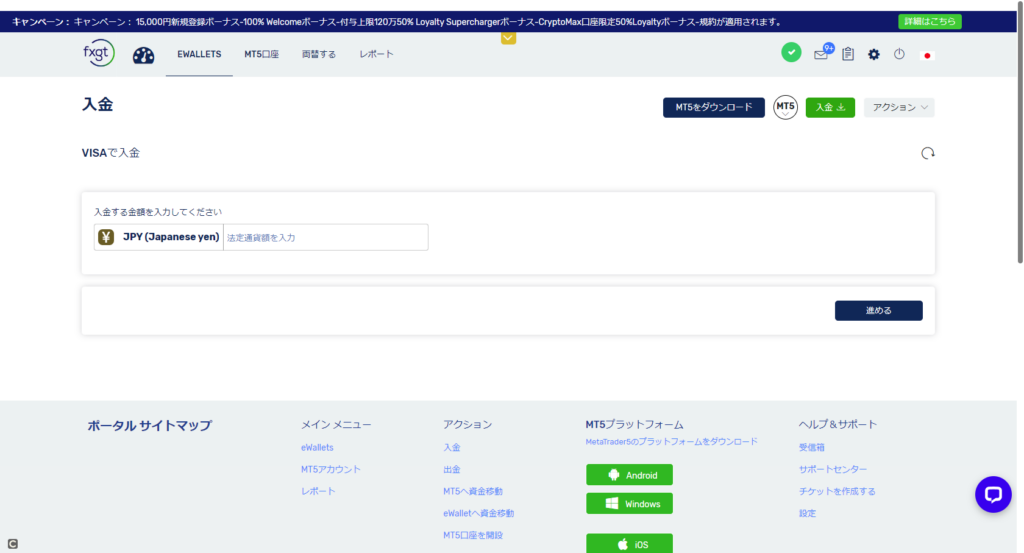
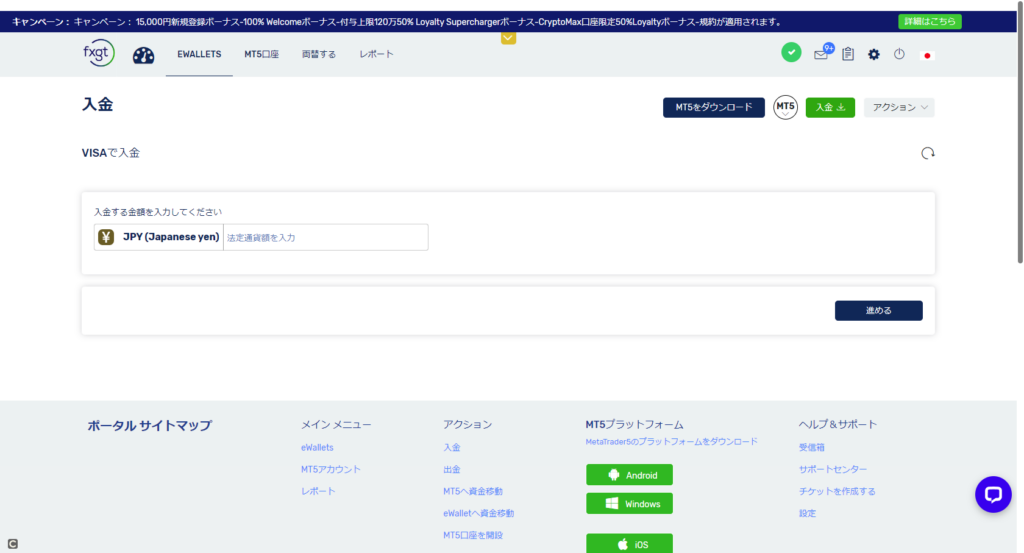
左に表示されている入金予額が正しいかどうか確認します。
右のカード情報入力画面に、クレジットカード番号、有効期限、CVV、氏名を英数で入力し、”Pay¥0000”をクリックします。
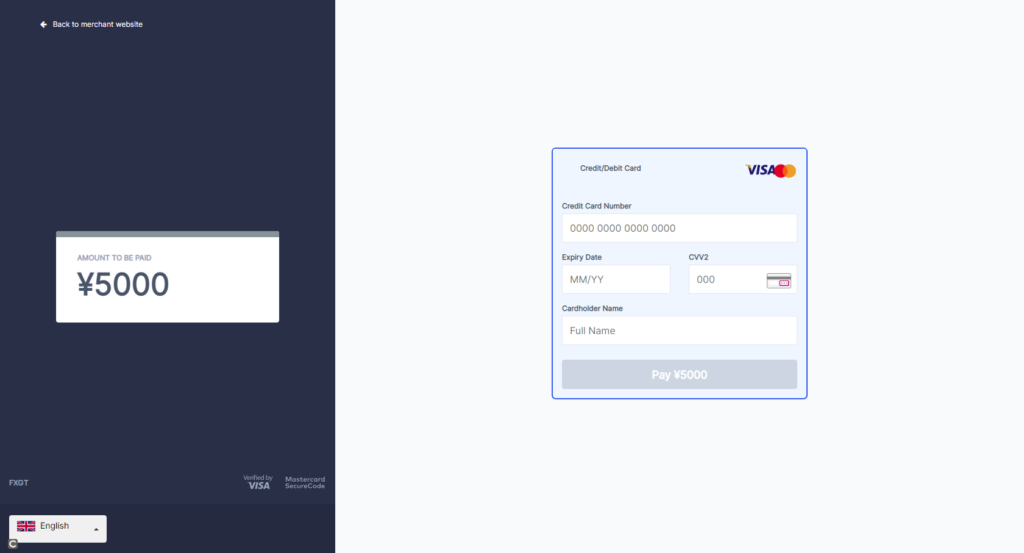
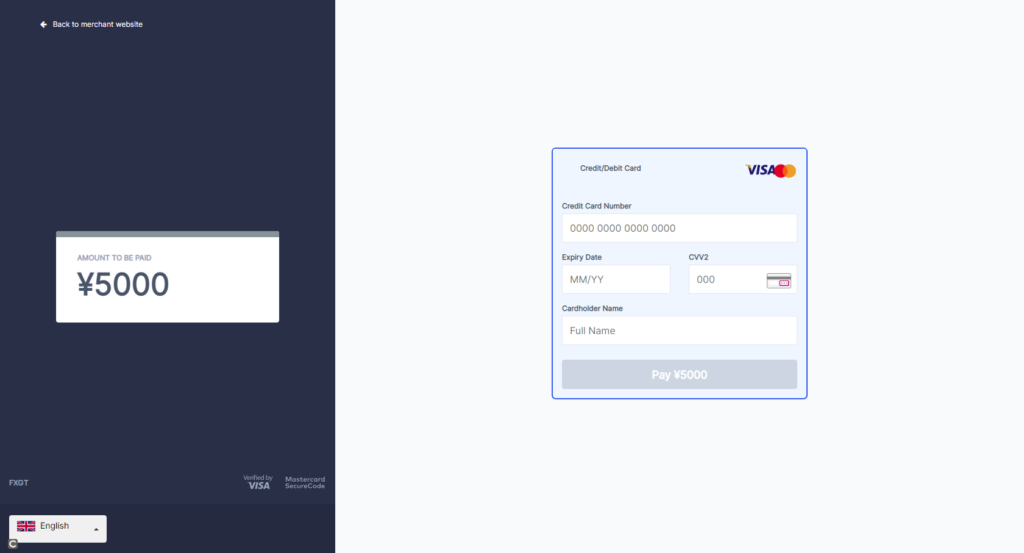



クレジットカード(デビットカード)での入金にはカードの画像認証が必要です。
FXGTの個人ページへ行き、左上のEWALLETSを選択し正しく入金されているか確認します。
bitwalletで入金する方法
ログインIDとパスワードを入力してFXGTの個人ページにログインします。
右上にある”入金”をクリックします。
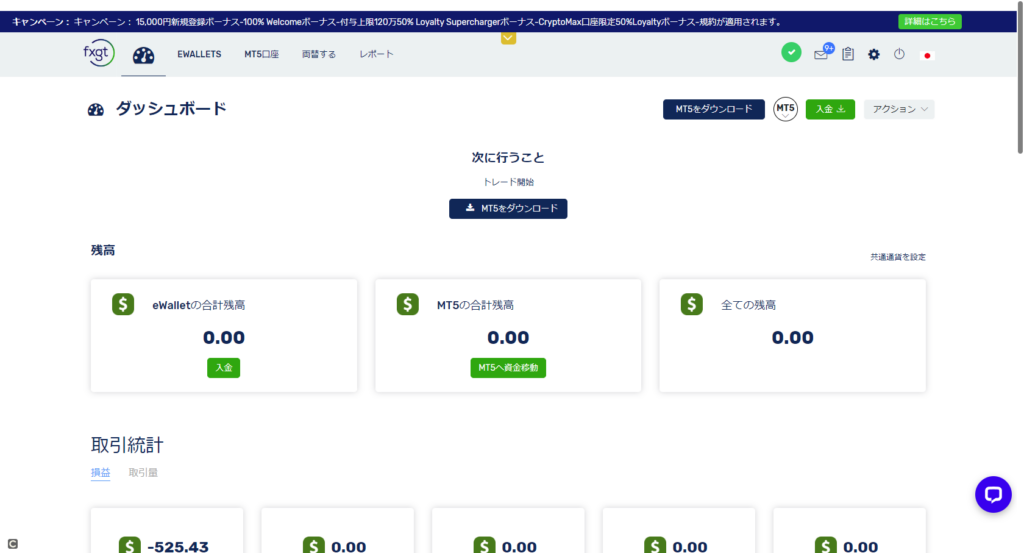
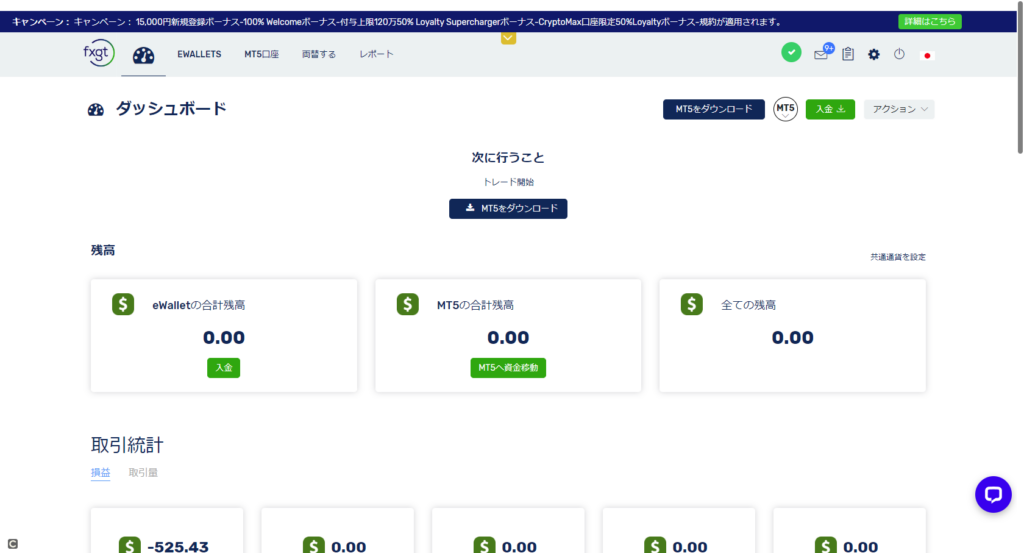
入金方法の選択
FXGTの入金ページに表示された10種類の入金リンク先の中から”bitwallet”をクリックします
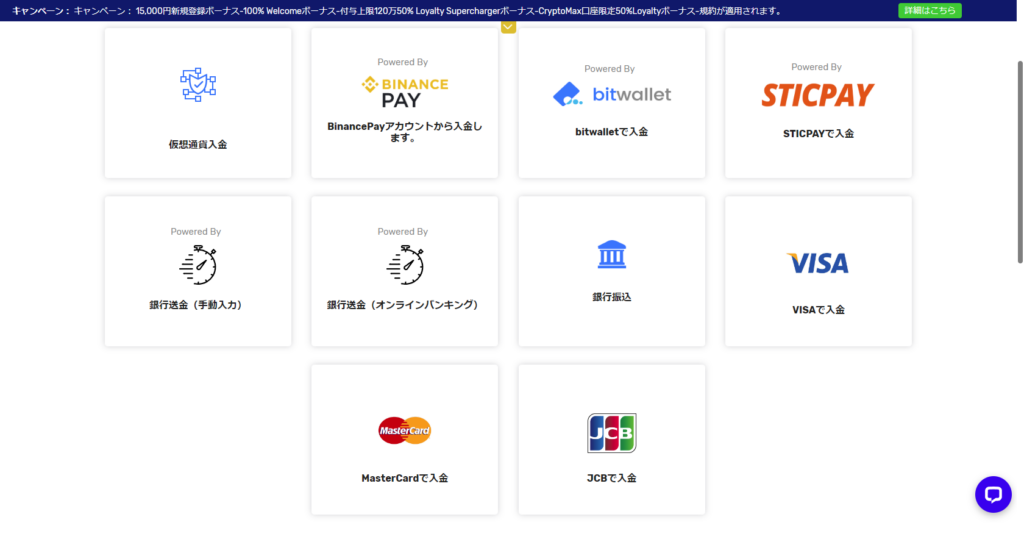
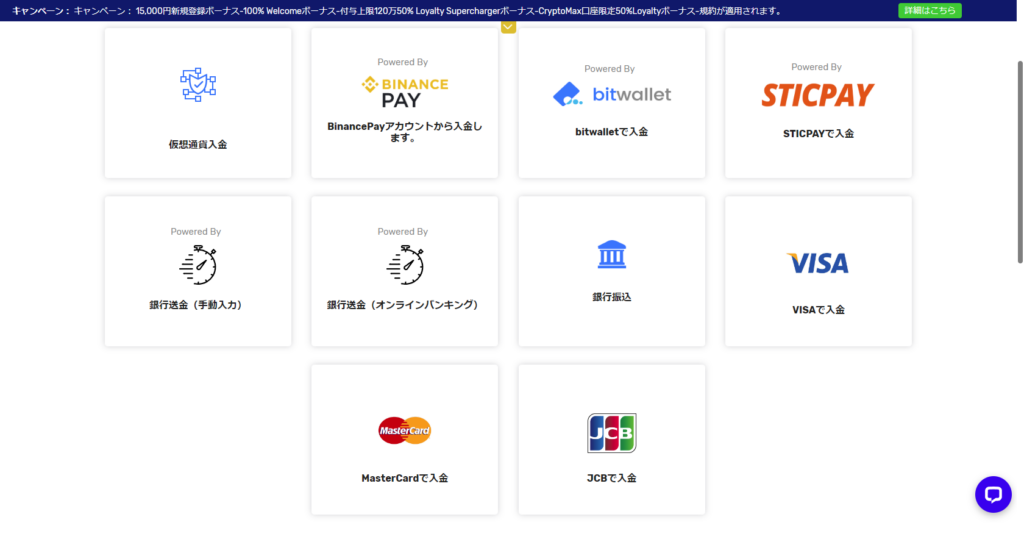
”重要なお知らせ”が表示された場合は内容をよく確認して”進める”をクリックします。
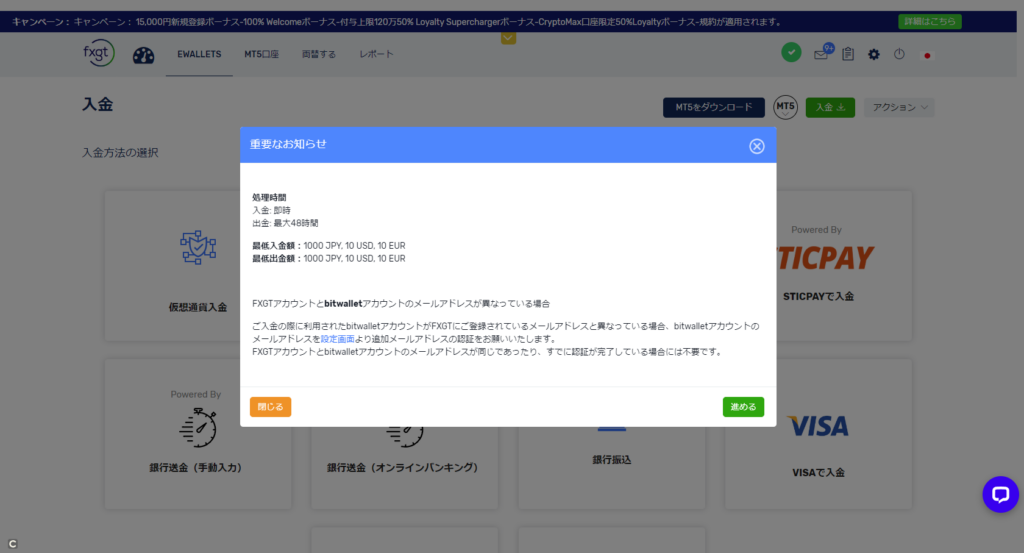
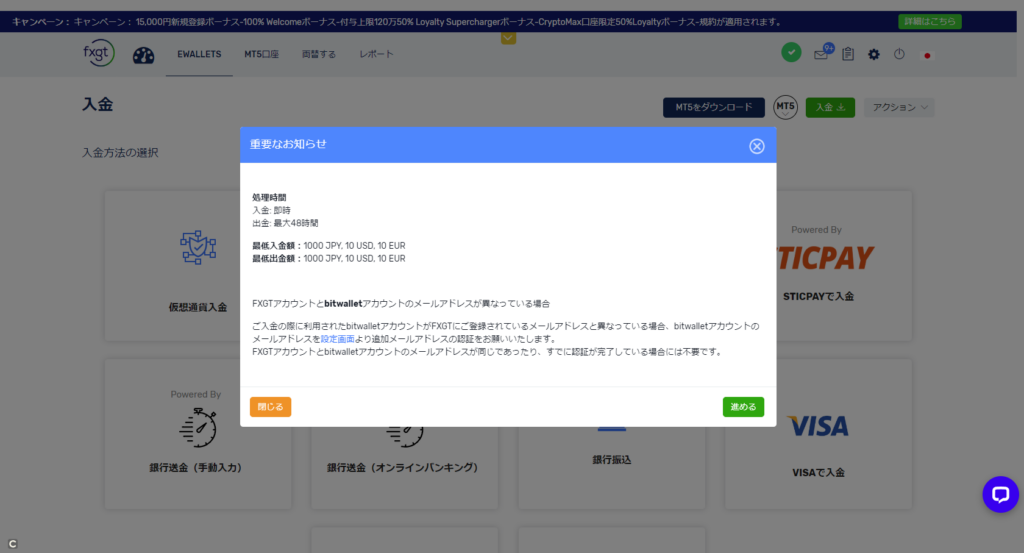
”どちらのeWalletに入金しますか”表示されるので、入金したい通貨を
Euro (EUR)、Dollar (USD)、Japanese yen (JPY)の中から選んでクリックします。



この際、通貨を間違えて選択しないようによく注意してください。


”bitwalletで入金”と表示されたら入金したい金額を入力します。
続けて、bitwalletのアカウント名を入力し、”進める”をクリックします。
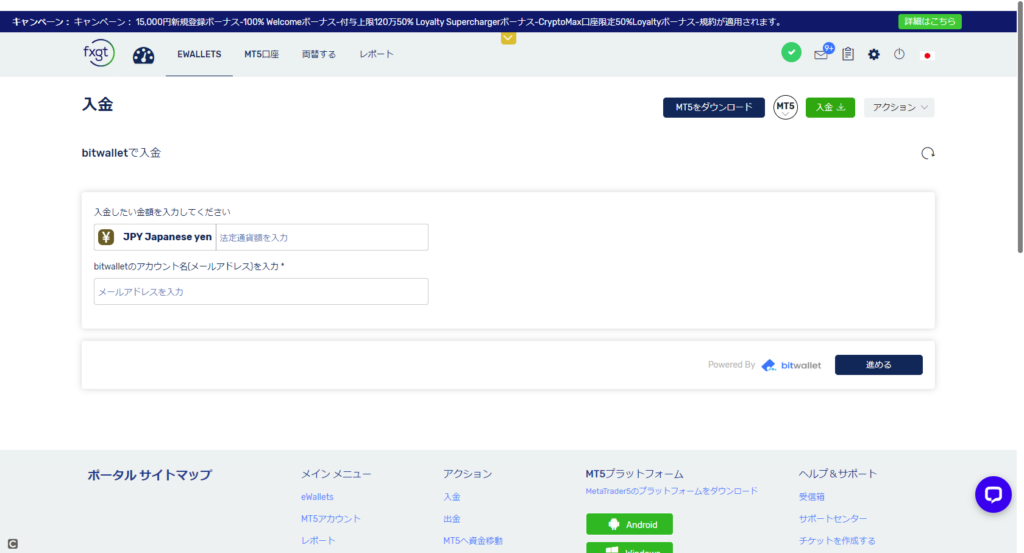
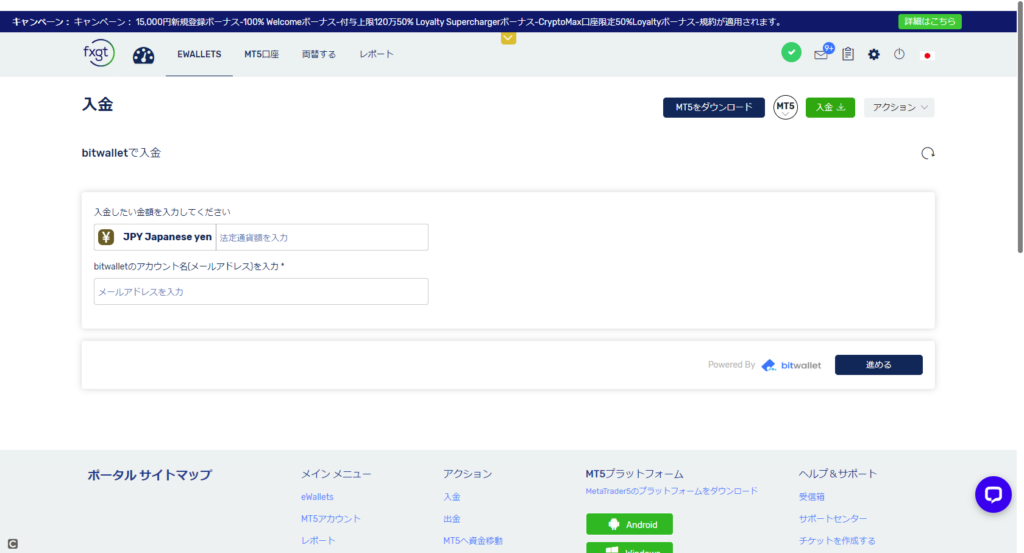
bitwalletのサイトにジャンプするのでサインインします。
続けて、画面表示に従い支払い処理を完了します。
bitwalletの残高から入金額が差し引かれ、FXGT宛てに送金処理されます。
FXGTの個人ページへ行き、左上のEWALLETSを選択し正しく入金されているか確認します。
銀行振込で入金する方法
ログインIDとパスワードを入力してFXGTの個人ページにログインします。
右上にある”入金”をクリックします。
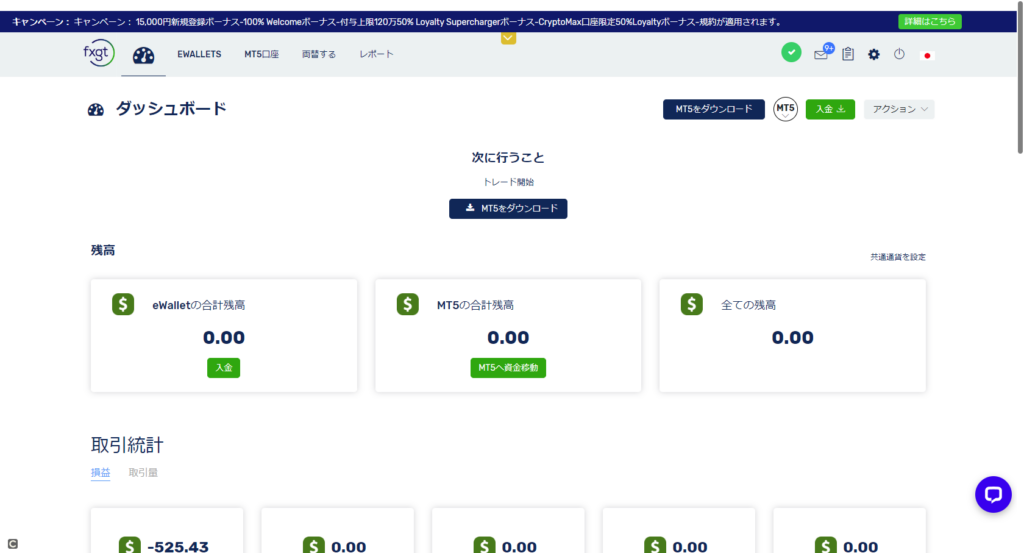
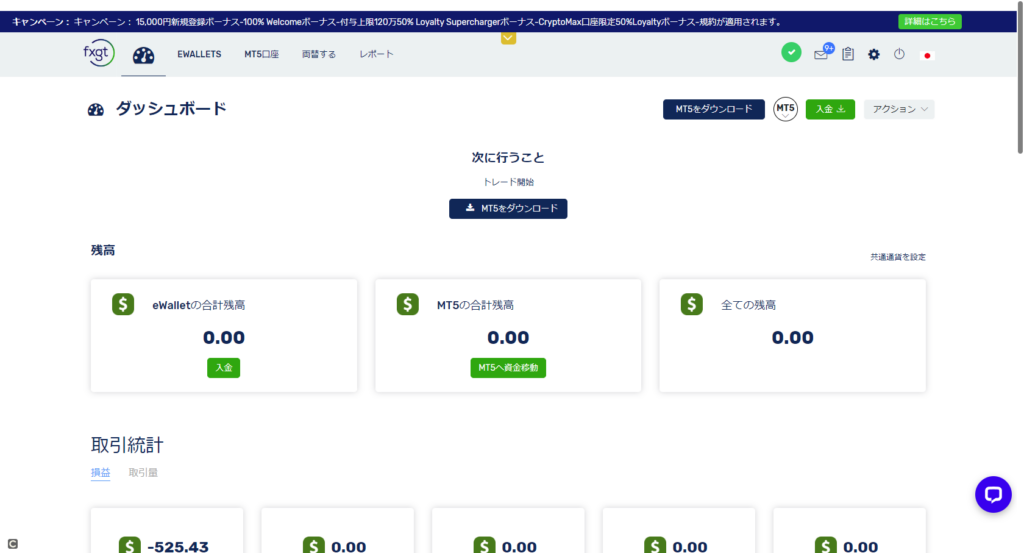
入金方法の選択
入金ページに表示された10種類の入金リンク先の中から”銀行振込”をクリックします
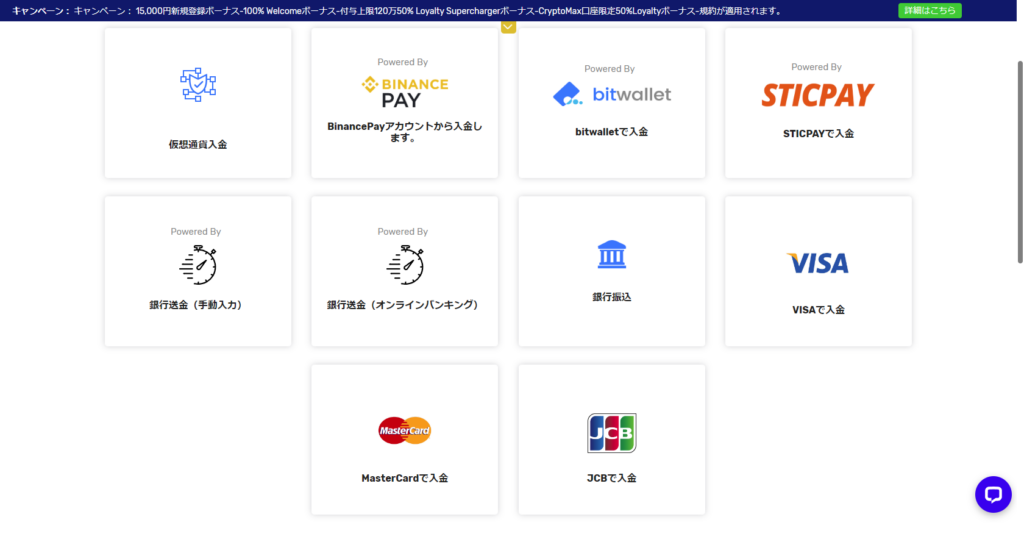
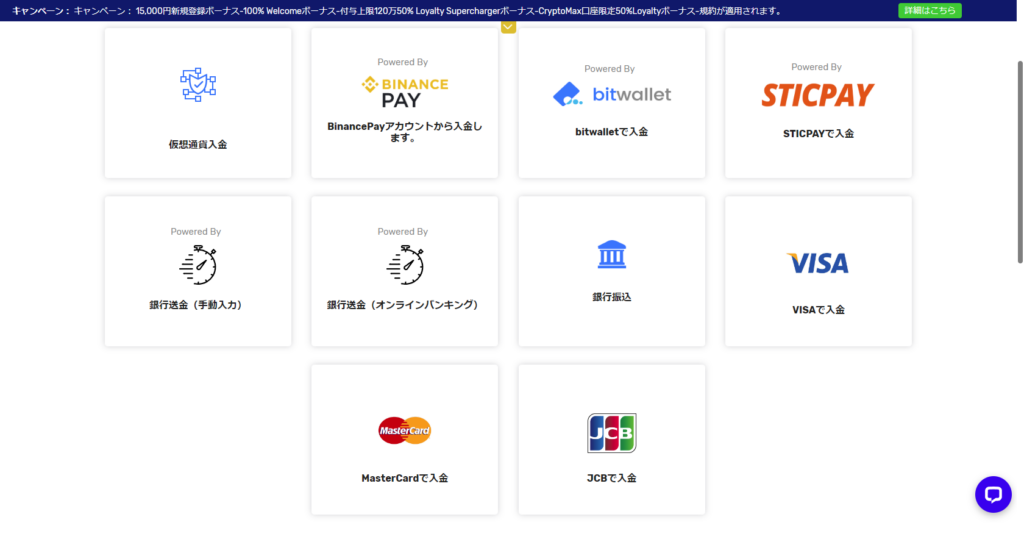
”重要なお知らせ”が表示された場合は内容をよく確認して”進める”をクリックします。
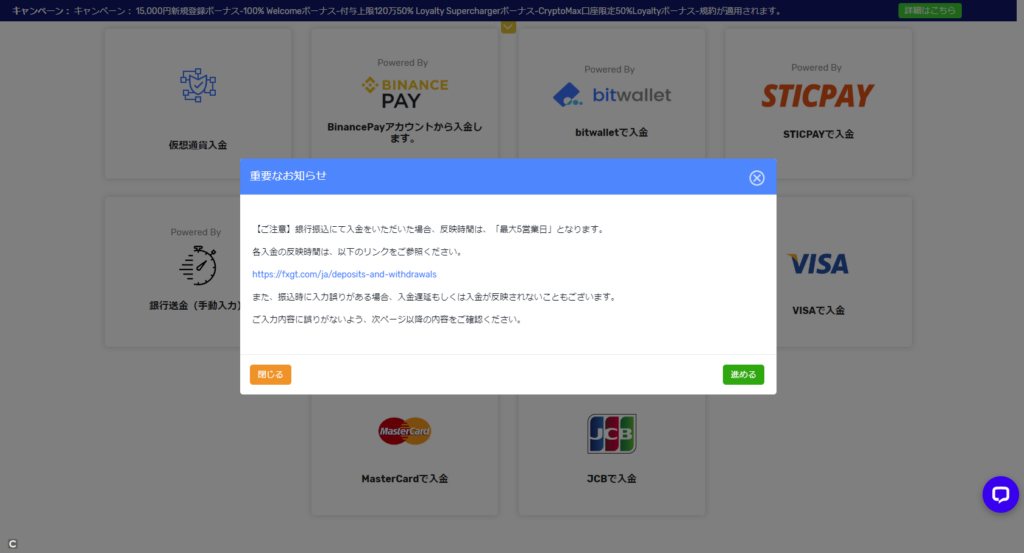
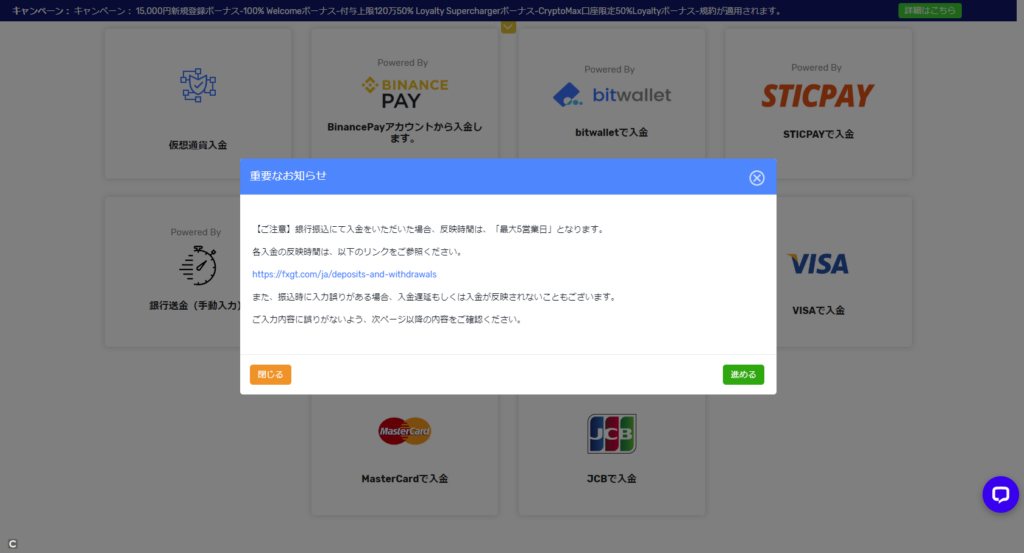
”どちらのeWalletに入金しますか”表示されるので、Japanese yen (JPY)をクリックします。



ここでは日本円のみ選択可能です。


”どの銀行口座に入金しますか?”と表示されるので、振込したい銀行口座を選択します。


最後に”銀行口座の詳細”が表示されます。
ご自身の銀行口座から表示された振込先へ入金してください。
FXGTの個人ページへ行き、左上のEWALLETSを選択し正しく入金されているか確認します。
銀行送金で入金する方法
銀行送金は、2種類の方法を採用しています。
銀行送金(手動入力)
ログインIDとパスワードを入力してFXGTの個人ページにログインします。
右上にある”入金”をクリックします。
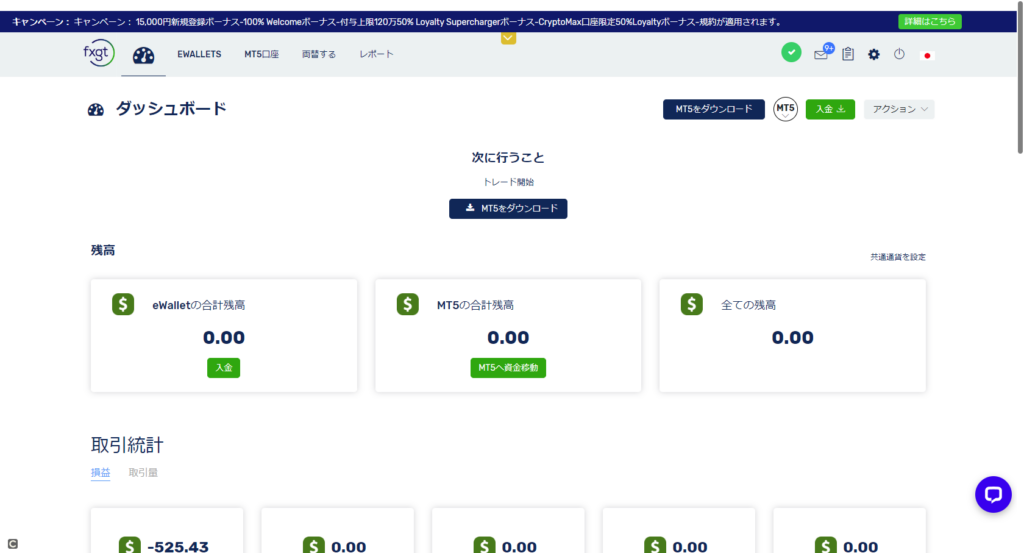
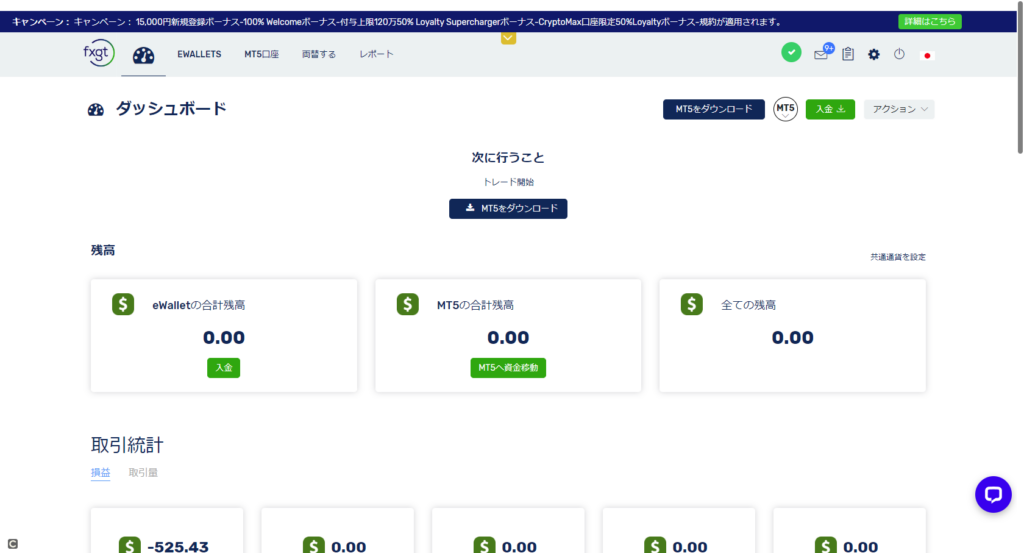
入金方法の選択
入金ページに表示された10種類の入金リンク先の中から”銀行送金(手動入力)”をクリックします
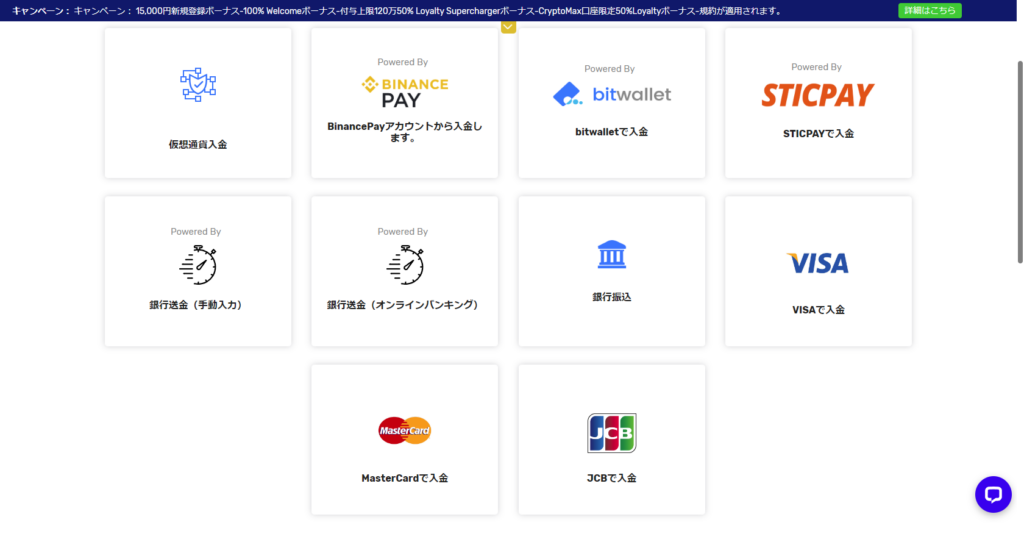
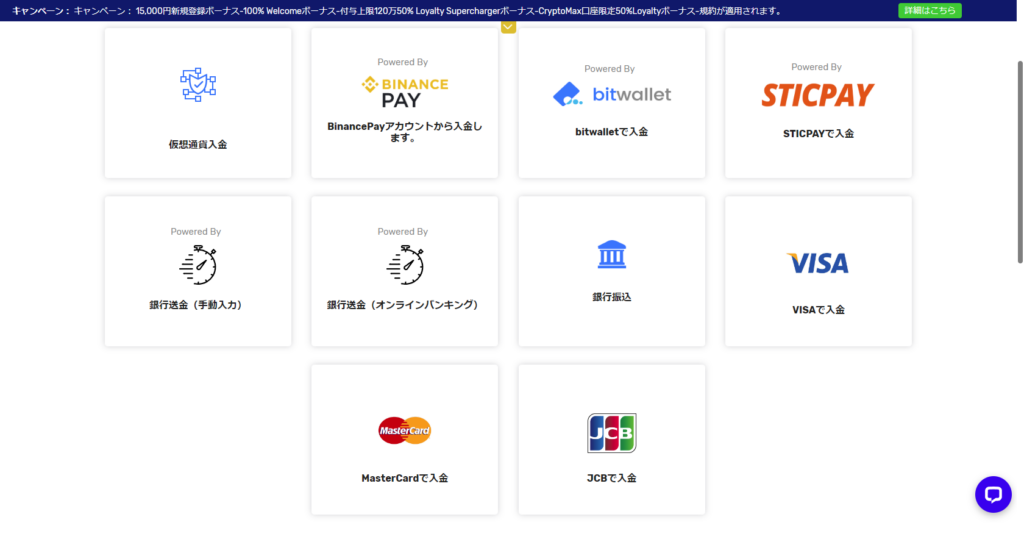
”重要なお知らせ”が表示された場合は内容をよく確認して”進める”をクリックします。
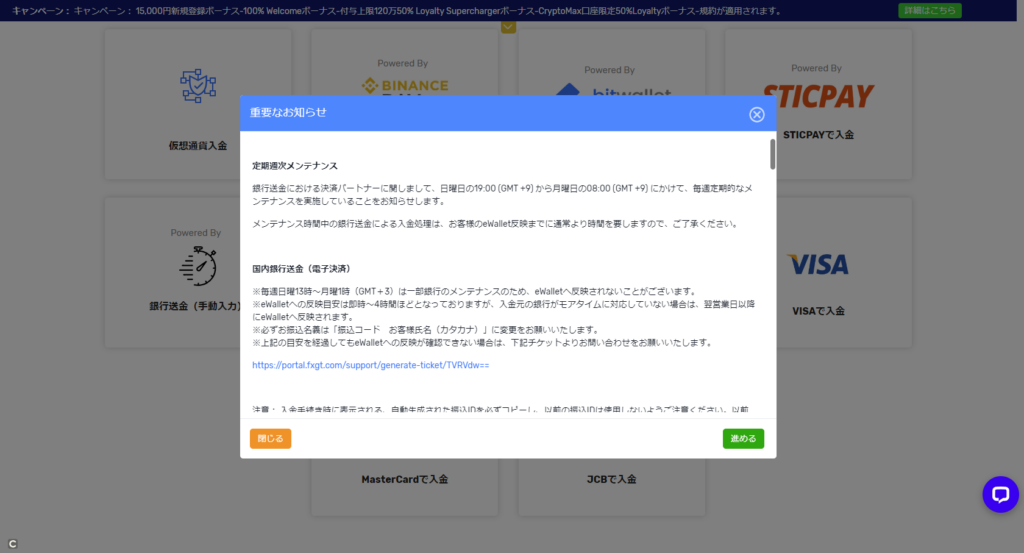
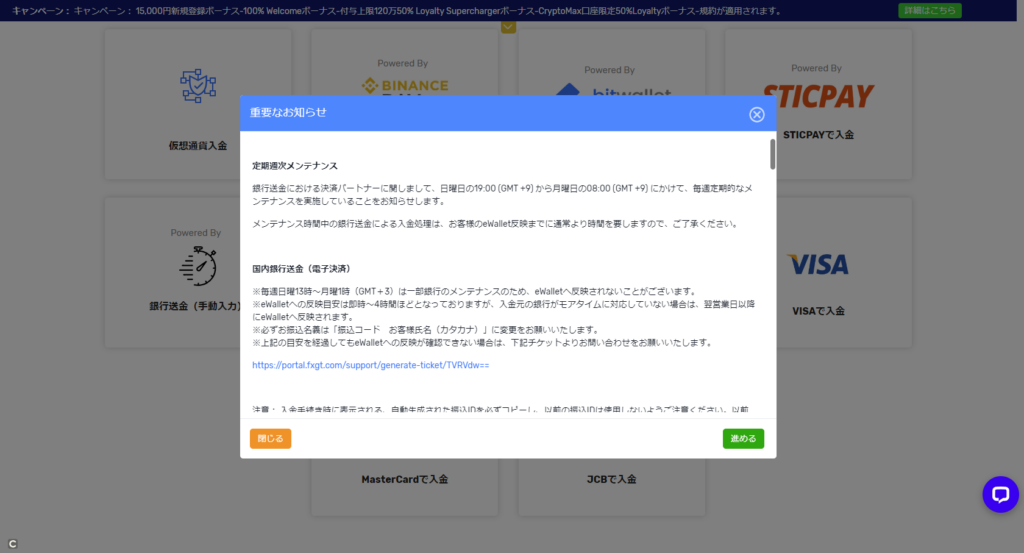
”どちらのeWalletに入金しますか”表示されるので、Japanese yen (JPY)をクリックします。



ここでは日本円のみ選択可能です。


”入金”と表示されたら入金したい金額を入力します。
続いて”進める”をクリックします。
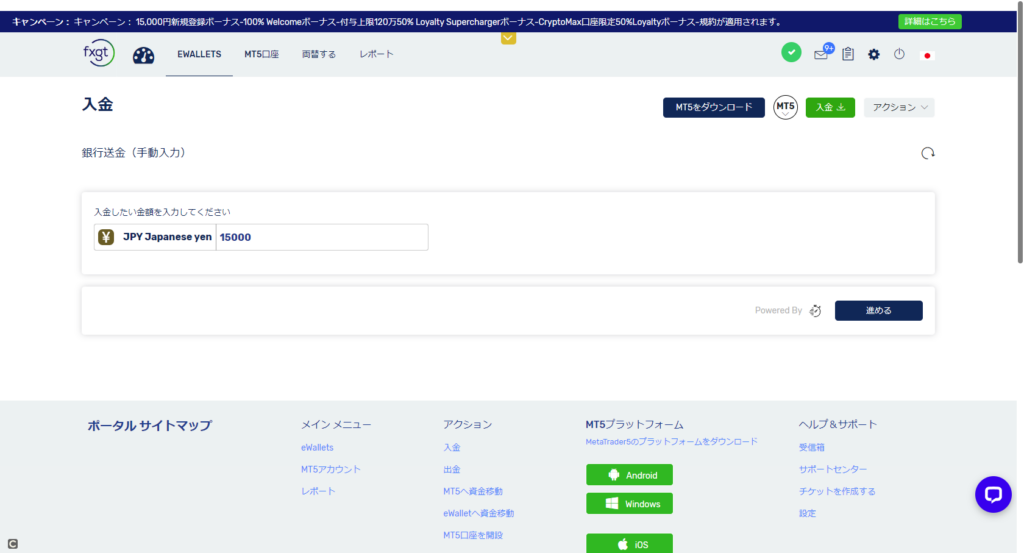
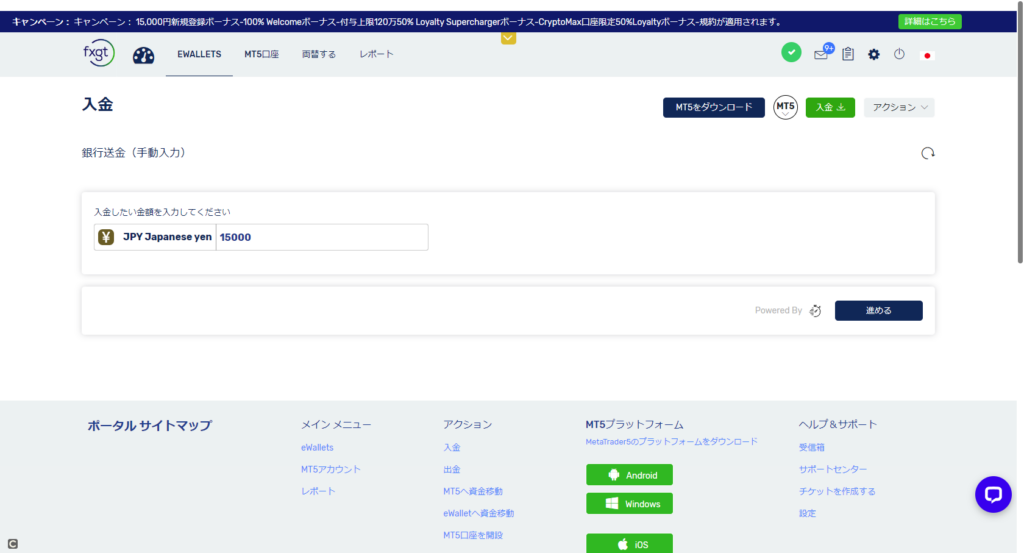
Global Payment Solutionと表示されたら画面に従ってアカウント情報を入力し、”継続”をクリックします。
FXGTの個人ページへ行き、左上のEWALLETSを選択し正しく入金されているか確認します。
銀行送金(オンラインバンキング)
ログインIDとパスワードを入力してFXGTの個人ページにログインします。
右上にある”入金”をクリックします。
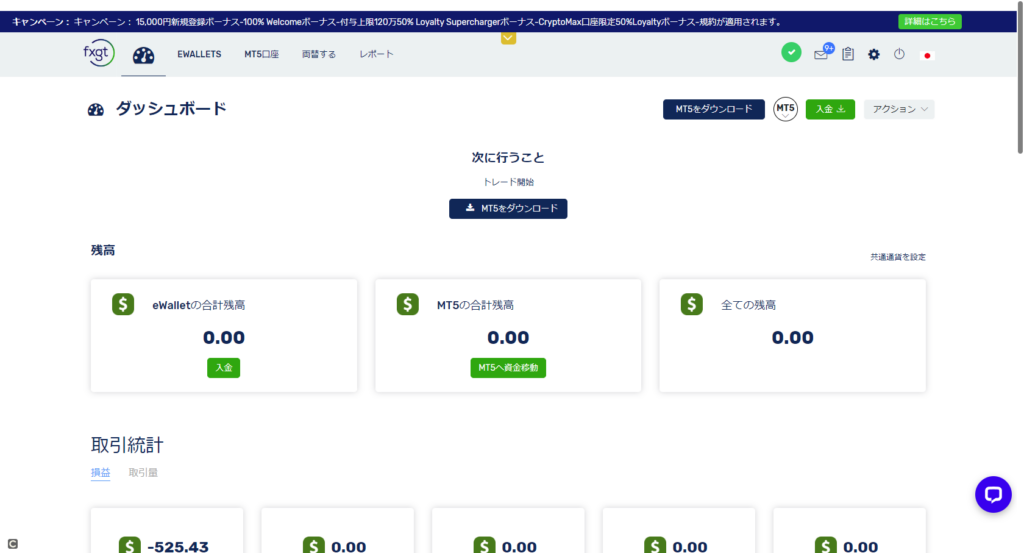
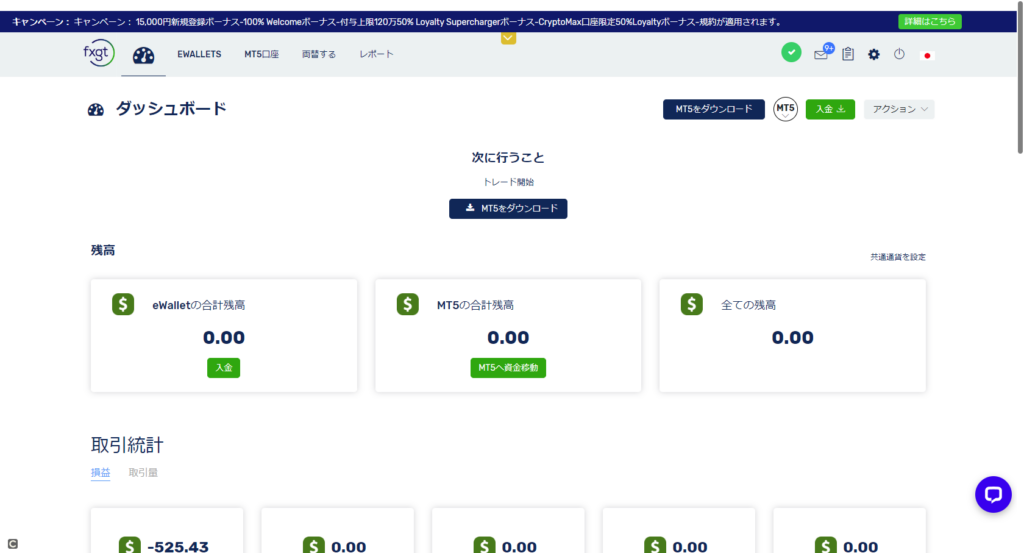
入金方法の選択
入金ページに表示された10種類の入金リンク先の中から”銀行送金(オンラインバンキング)”をクリックします
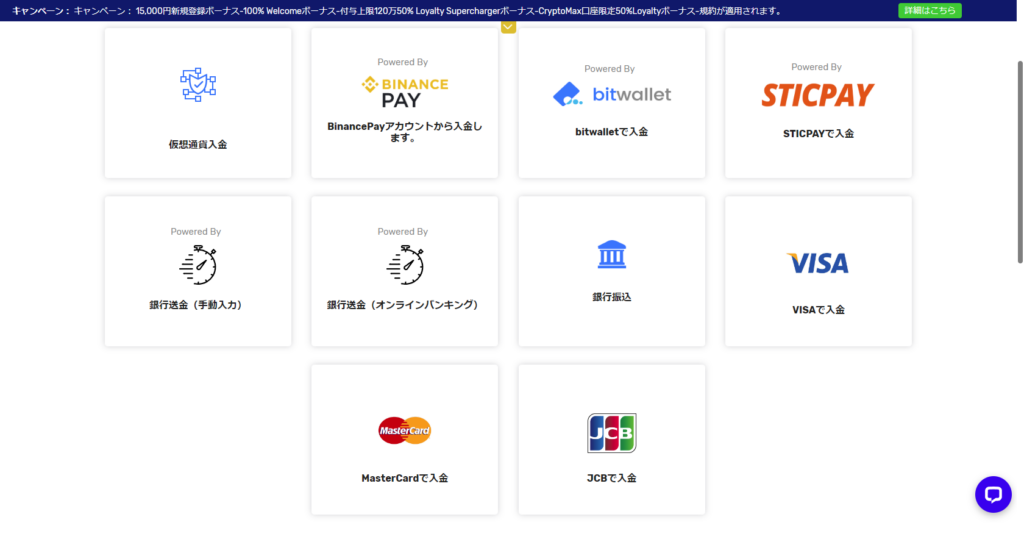
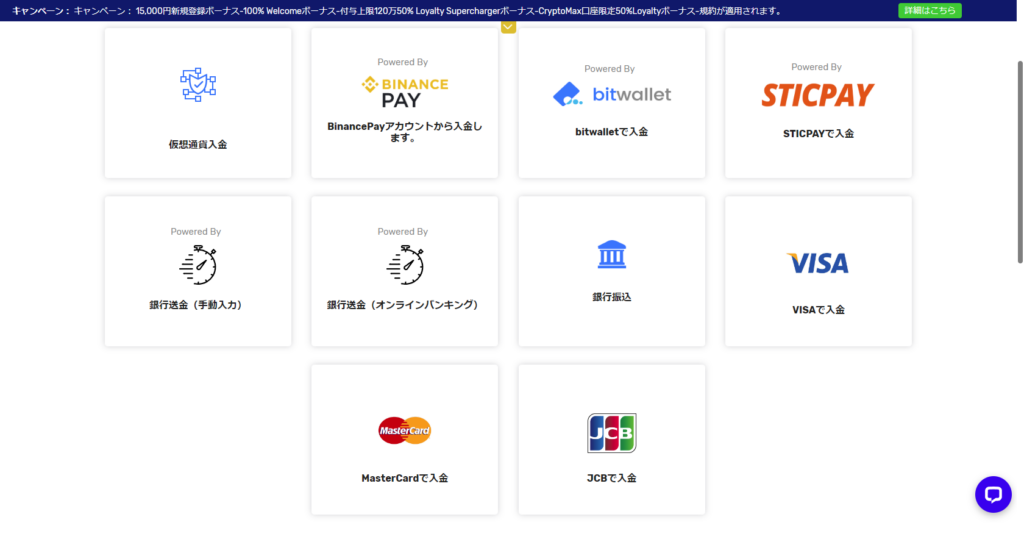
”重要なお知らせ”が表示された場合は内容をよく確認して”進める”をクリックします。
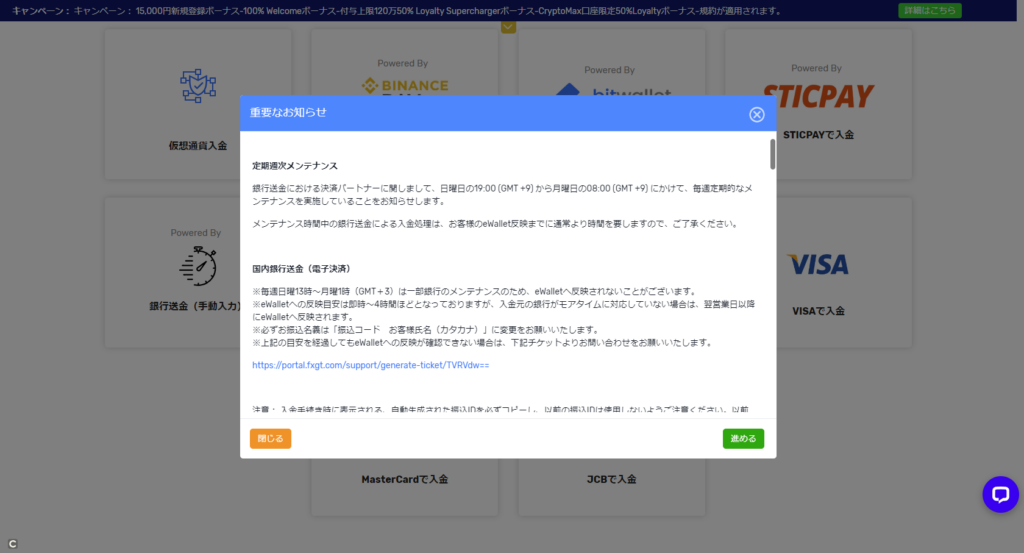
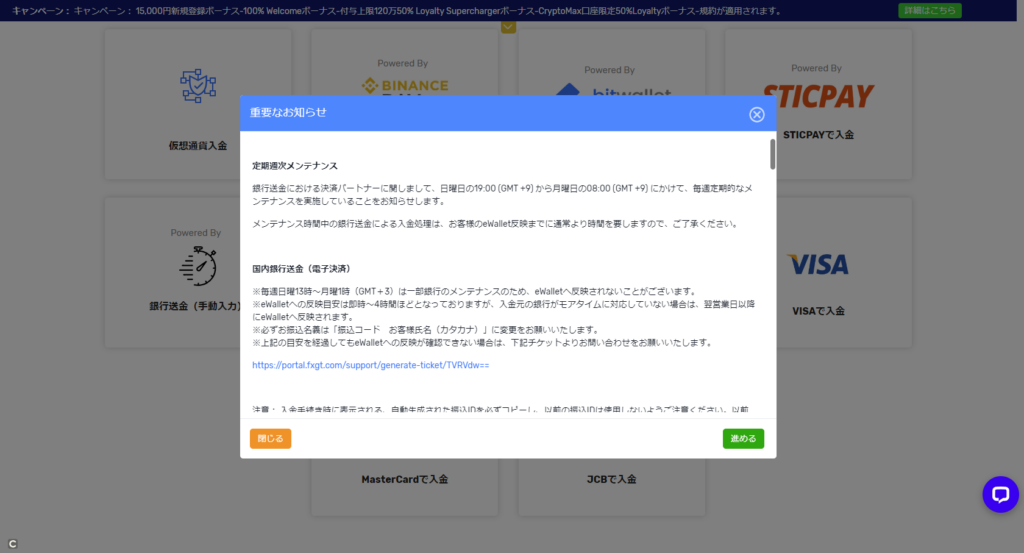
”どちらのeWalletに入金しますか”表示されるので、Japanese yen (JPY)をクリックします。



ここでは日本円のみ選択可能です。


”BTバウチャー”と表示されたらクリックします。
画面に従って入金したい金額、個人情報を入力し、”進める”をクリックします。
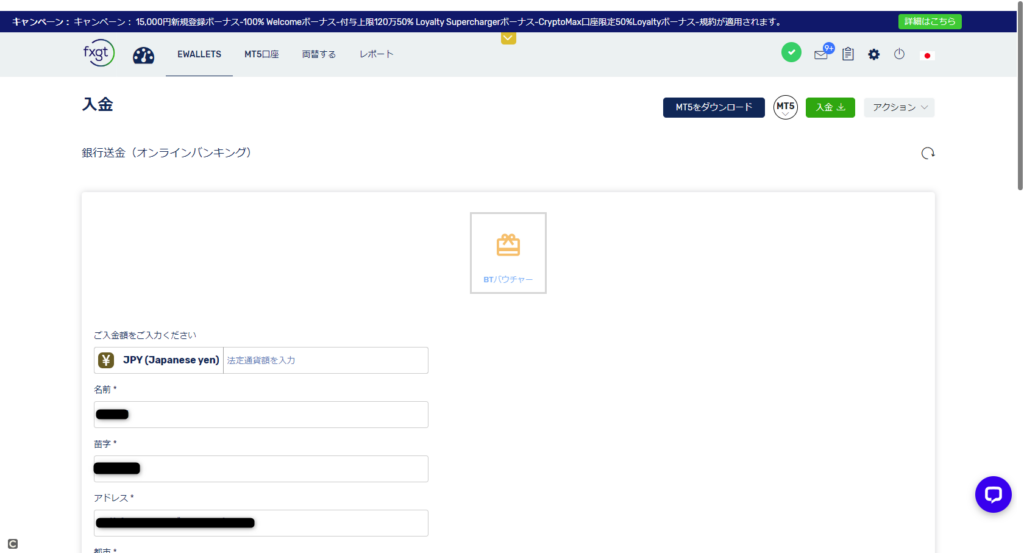
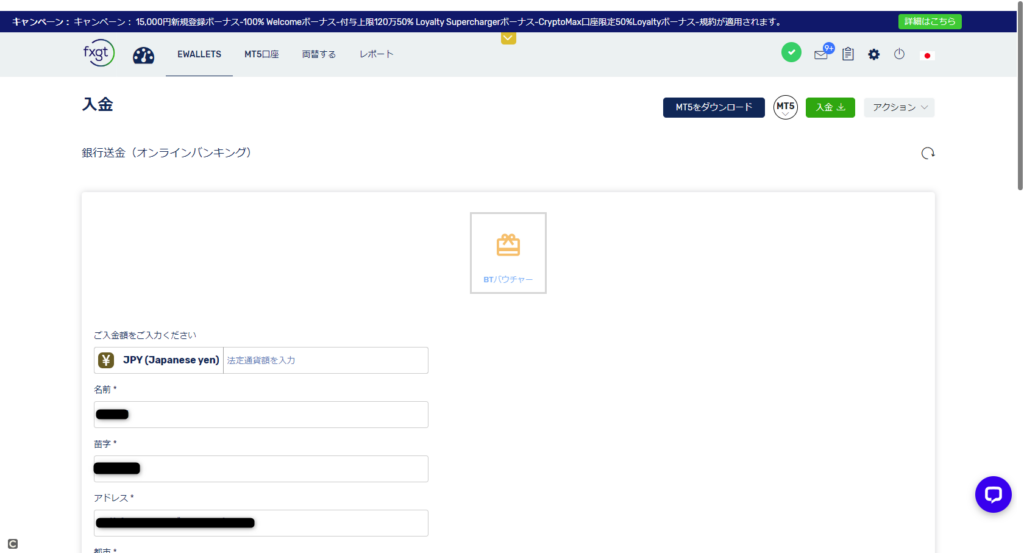
銀行選択画面へリダイレクトされます。
ご自身のご希望の銀行名を選択し、”継続的”をクリックします。
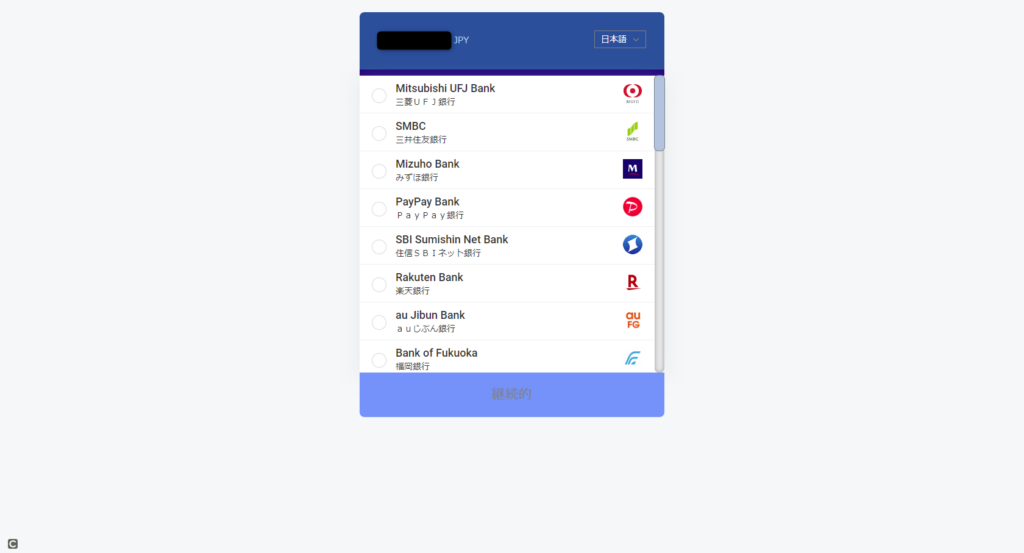
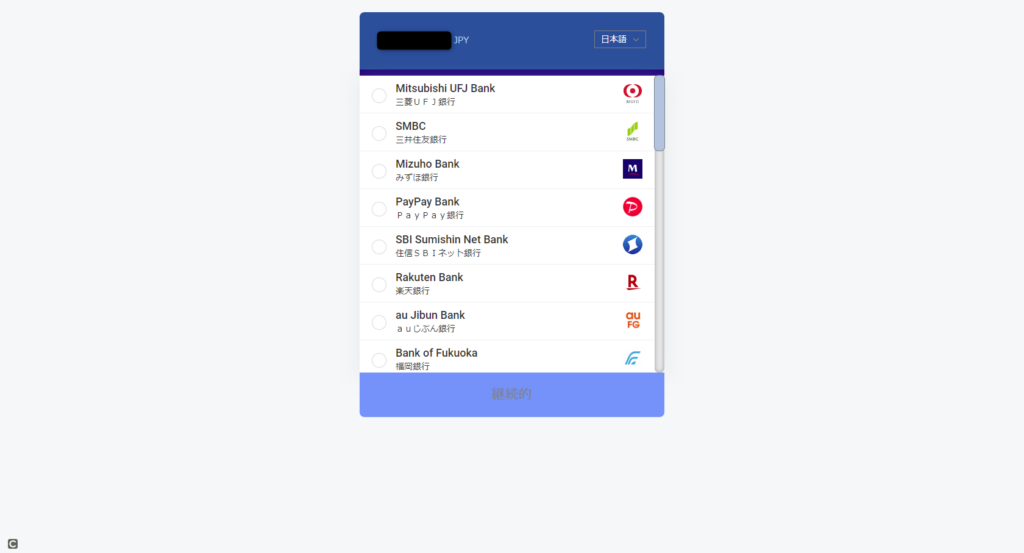
指定した銀行のネットバンキングページへジャンプします。
指示に従って必要情報を入力し、支払い処理を完了します。
FXGTの個人ページへ行き、左上のEWALLETSを選択し正しく入金されているか確認します。
STICPAYで入金する方法
STICPAYは日本国内国外どちらでも利用できるEウォレットの一つです。
オンラインカジノなどでも入出金できるだけでなく、ATMでの出金にも対応しているなど便利なサービスを提供していますので持っておくと良いでしょう。
ログインIDとパスワードを入力してFXGTの個人ページにログインします。
右上にある”入金”をクリックします。
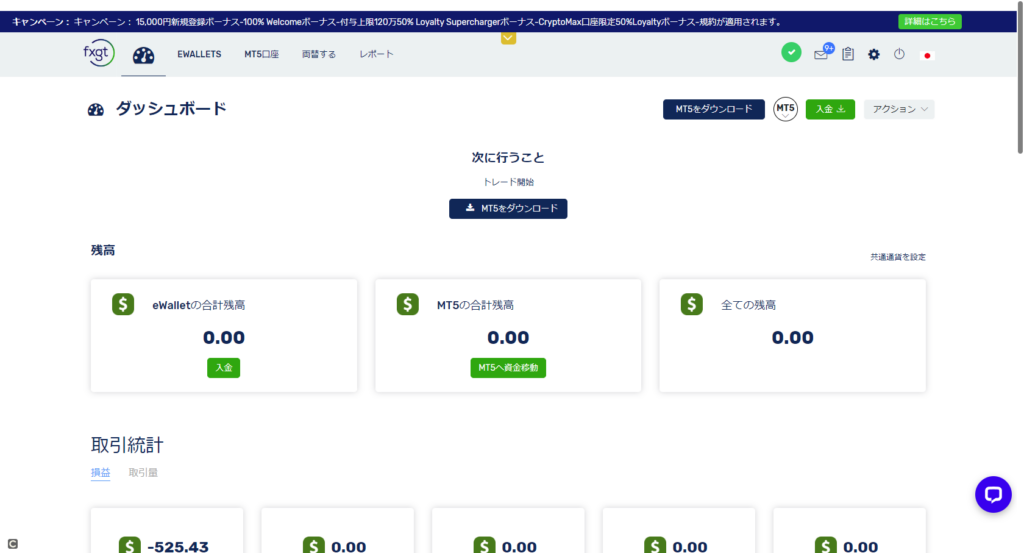
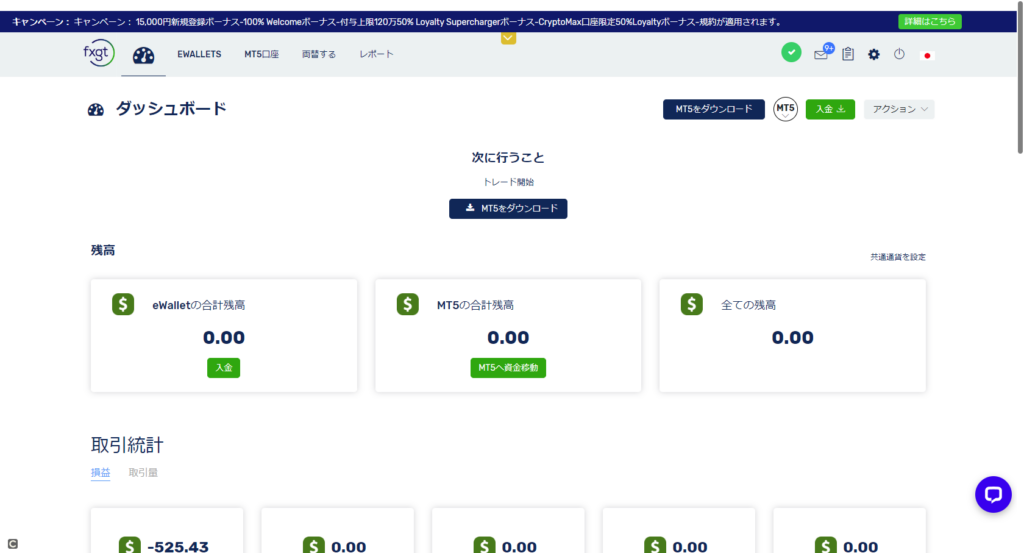
入金方法の選択
入金ページに表示された10種類の入金リンク先の中から”STICPAY”をクリックします
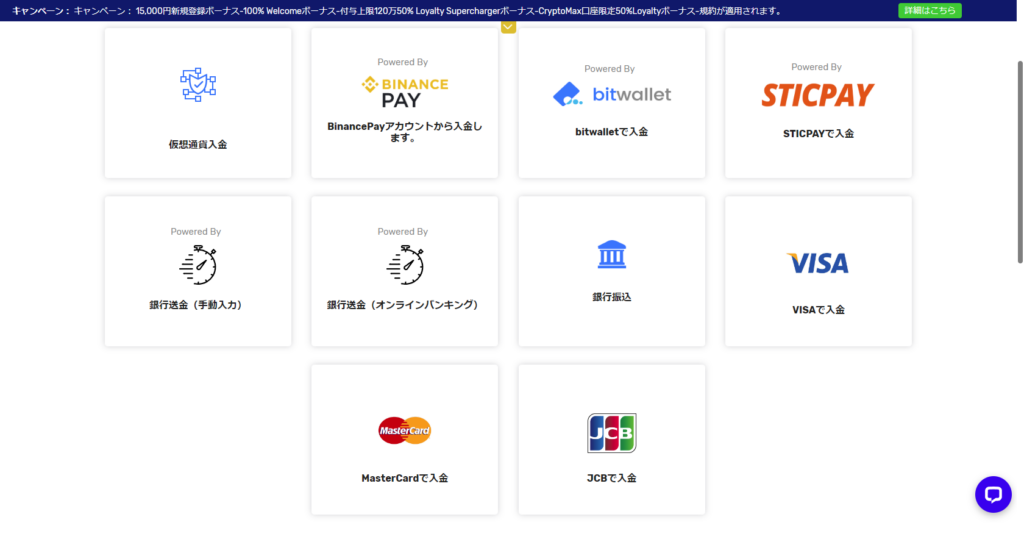
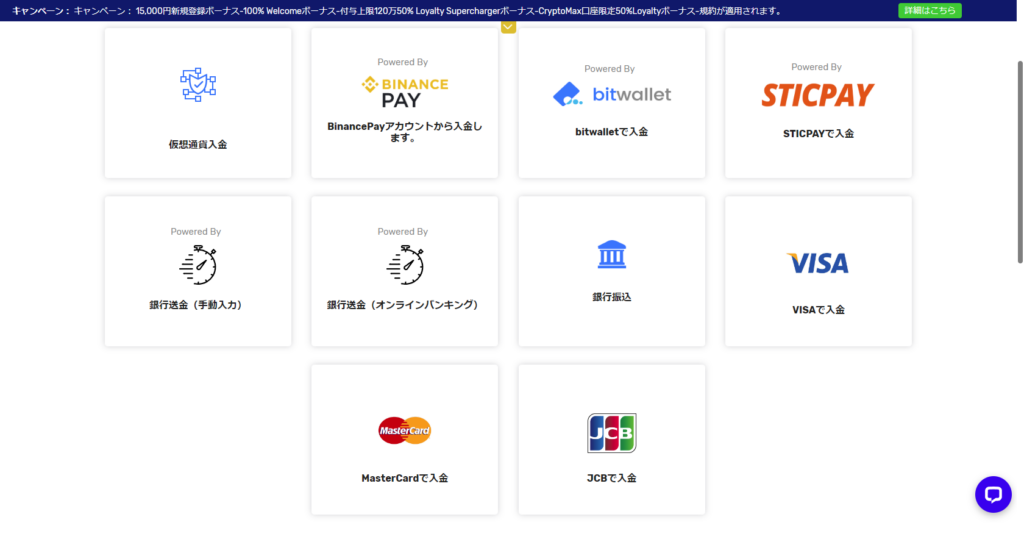
”重要なお知らせ”が表示された場合は内容をよく確認して”進める”をクリックします。
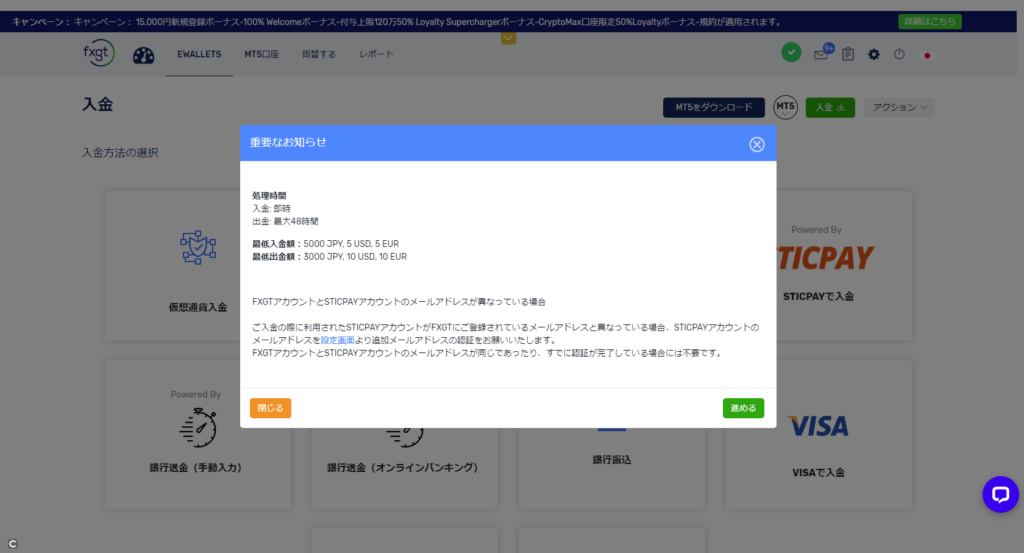
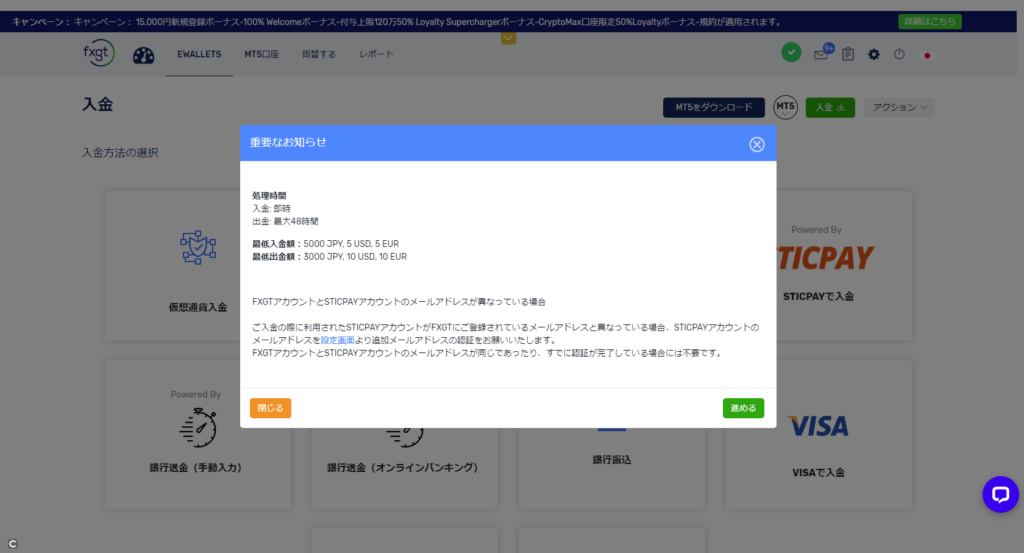
”どちらのeWalletに入金しますか”表示されるので、入金したい通貨を
Euro (EUR)、Dollar (USD)、Japanese yen (JPY)の中から選んでクリックします。



この際、通貨を間違えて選択しないようによく注意してください。


”重要なお知らせ”が表示された場合は内容をよく確認して”進める”をクリックします。


入金したい金額とSTICPAYのアカウント名を入力し、”進める”をクリックします。
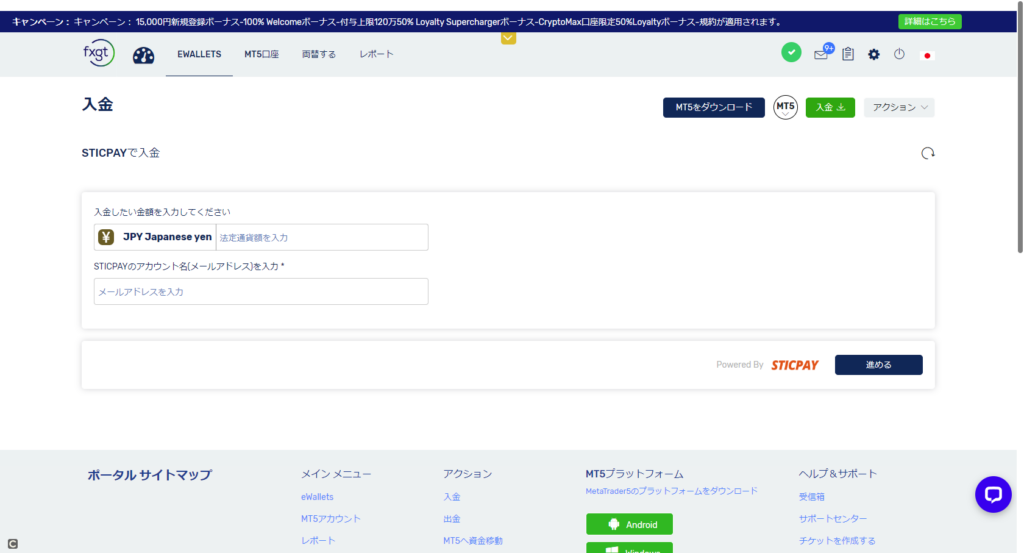
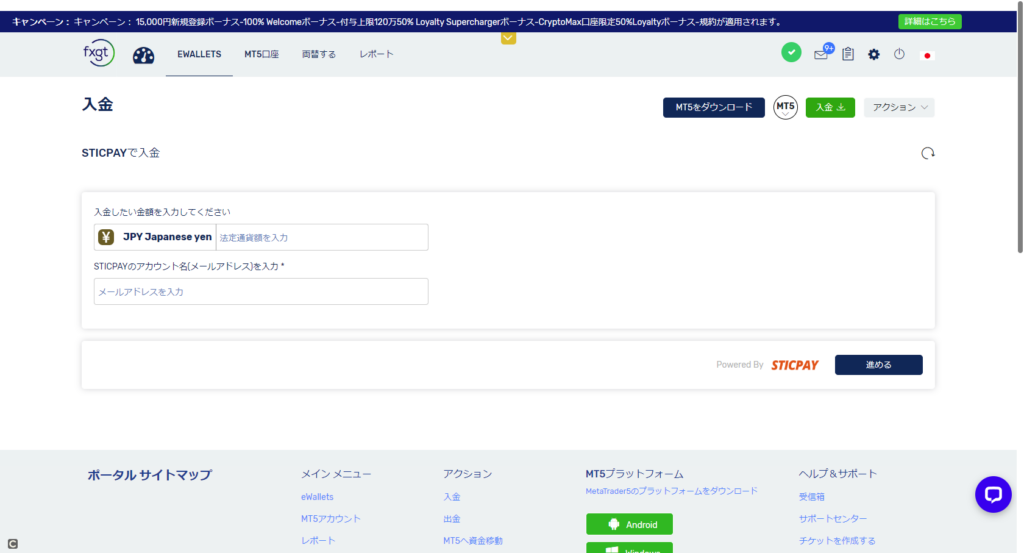
表示に従い必要事項を入力し、STICPAYで支払います。
FXGTの個人ページへ行き、左上のEWALLETSを選択し正しく入金されているか確認します。
仮想通貨で入金する方法
ここではbitcoinでの入金方法を解説します。
ログインIDとパスワードを入力してFXGTの個人ページにログインします。
右上にある”入金”をクリックします。
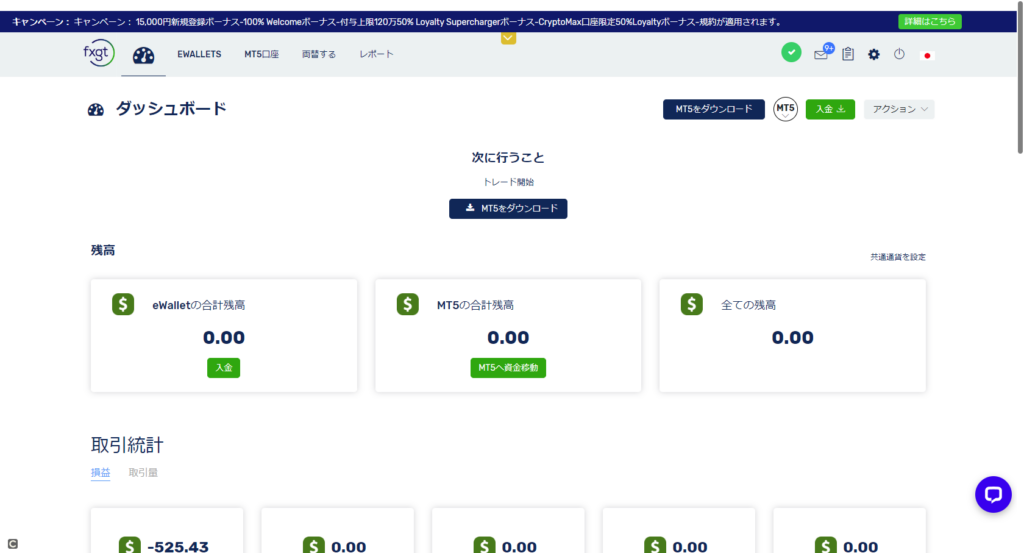
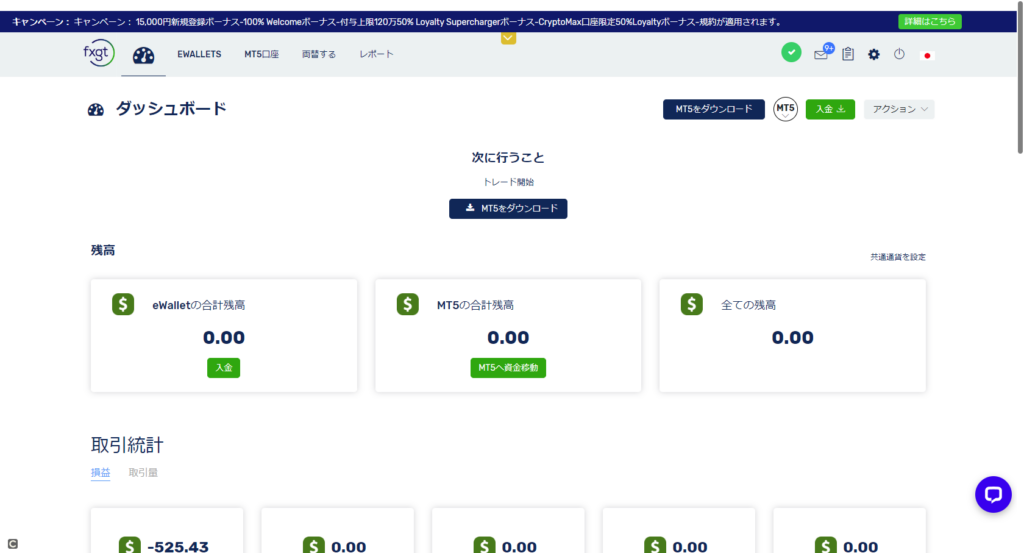
入金方法の選択
入金ページに表示された10種類の入金リンク先の中から”仮想通貨”をクリックします
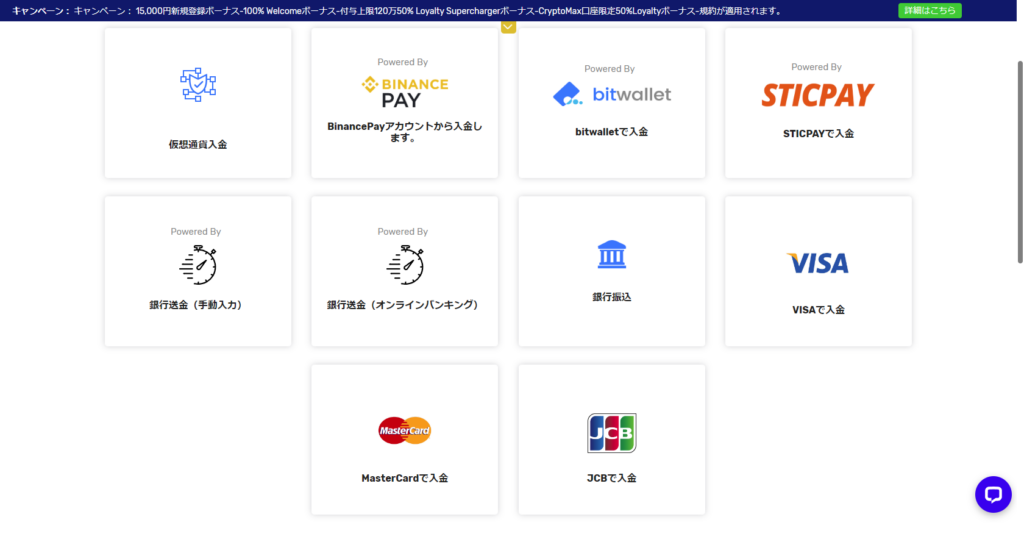
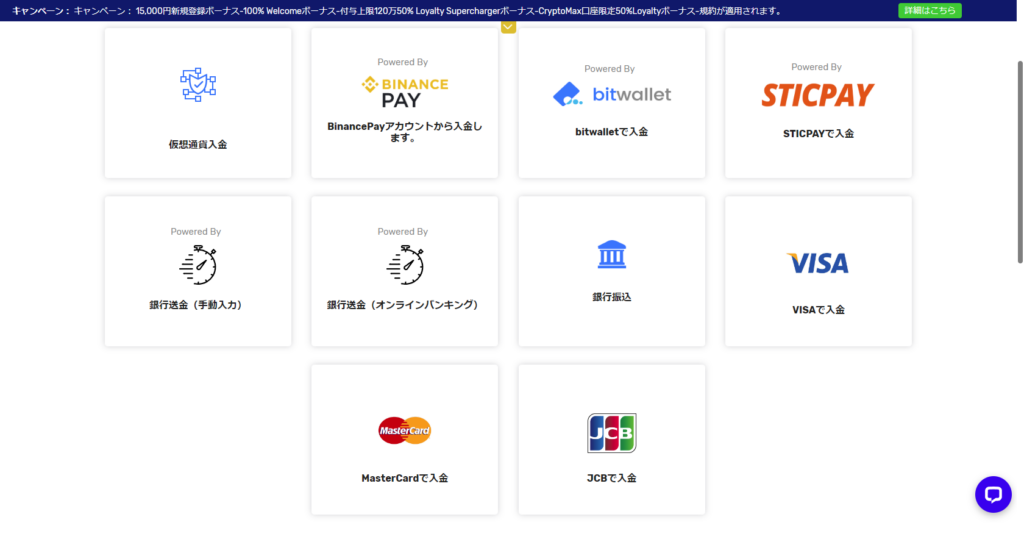
”どちらのeWalletに入金しますか”表示されるので、入金したい通貨を
Bitcoin (BTC)、Ethereum (ETH)、Ripple (XRP)、Cardano (ADA)、USDT (USDT)の中から選んでクリックします。



この際、通貨を間違えて選択しないようによく注意してください。


BTCアドレスが表示されます。
お使いの仮想通貨ウォレットにアクセスし、出金ページに行きます。
先ほど表示されたQRコードを読み取るか、BTCアドレスを入力し入金処理を行ってください。


FXGTの個人ページへ行き、左上のEWALLETSを選択し正しく入金されているか確認します。
Binance Payで入金する方法
ログインIDとパスワードを入力してFXGTの個人ページにログインします。
右上にある”入金”をクリックします。
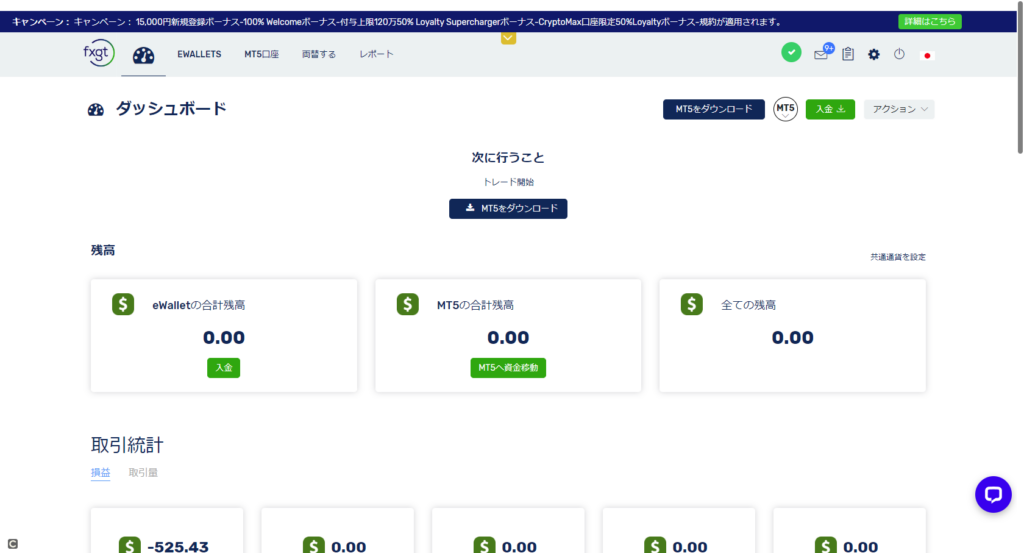
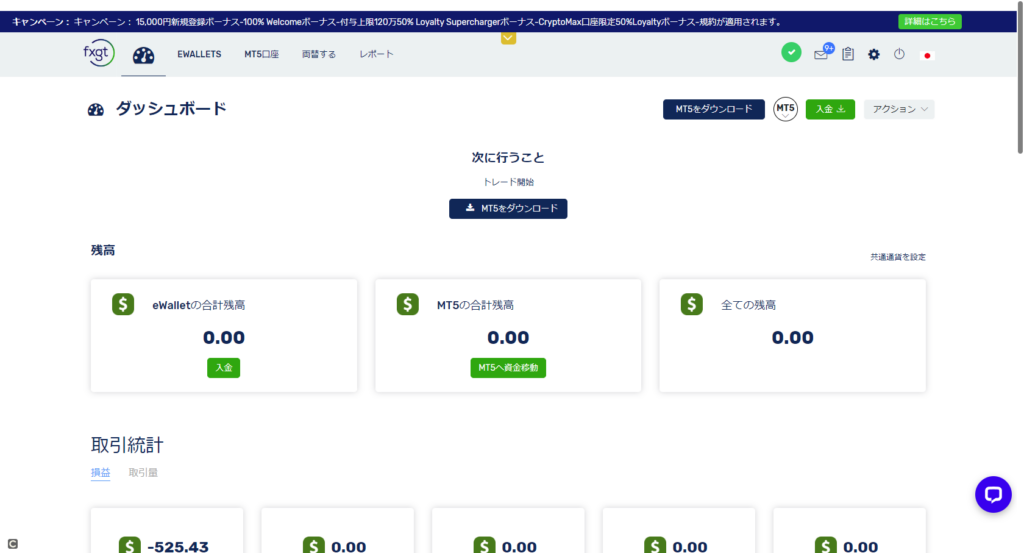
入金方法の選択
入金ページに表示された10種類の入金リンク先の中から”BINANCE PAY”をクリックします
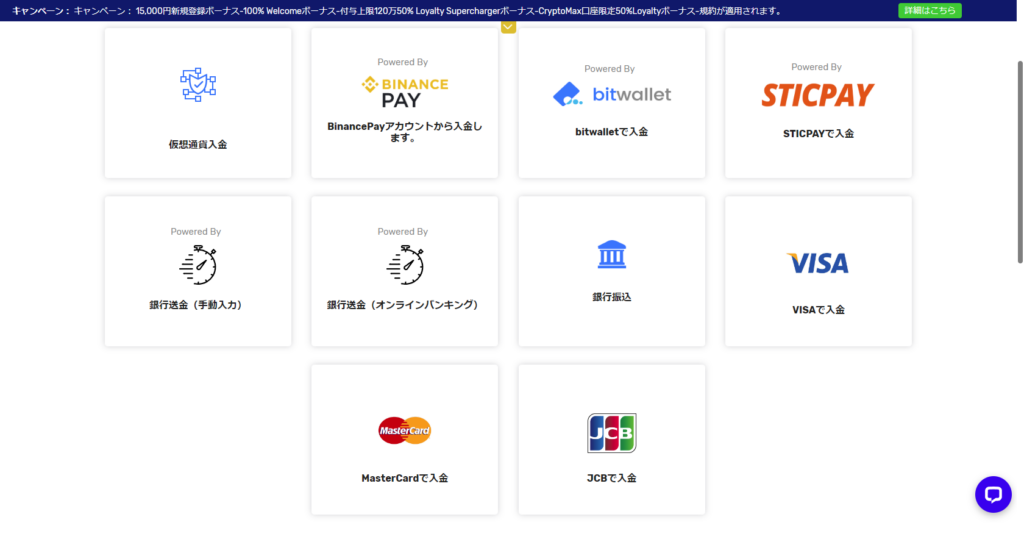
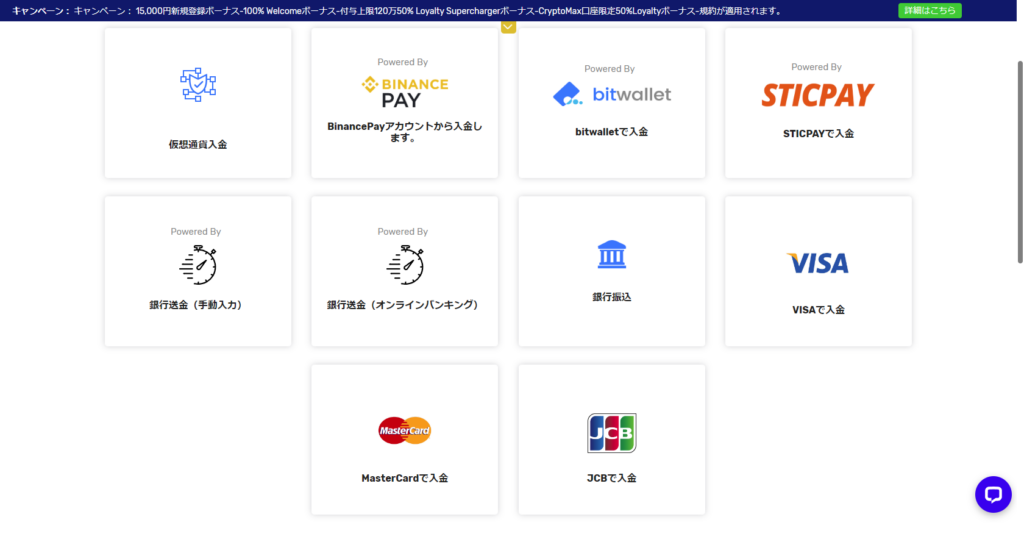
”重要なお知らせ”が表示された場合は内容をよく確認して”進める”をクリックします。


”どちらのeWalletに入金しますか”表示されるので、USDTをクリックします。



ここではUSDTのみ選択可能です。


入金したい金額を入力します。
続いて名前、苗字、メールアドレスを入力し、”進める”をクリックします。
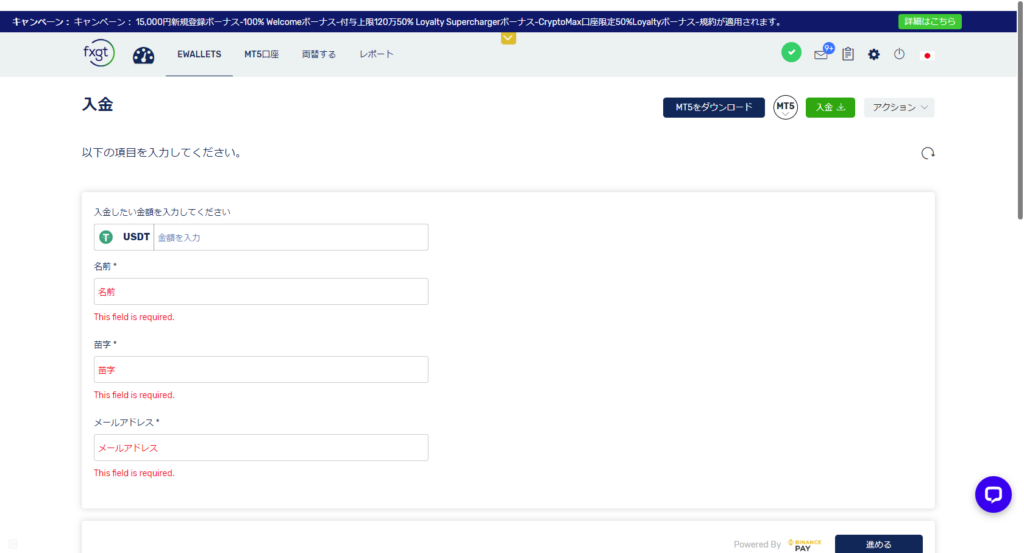
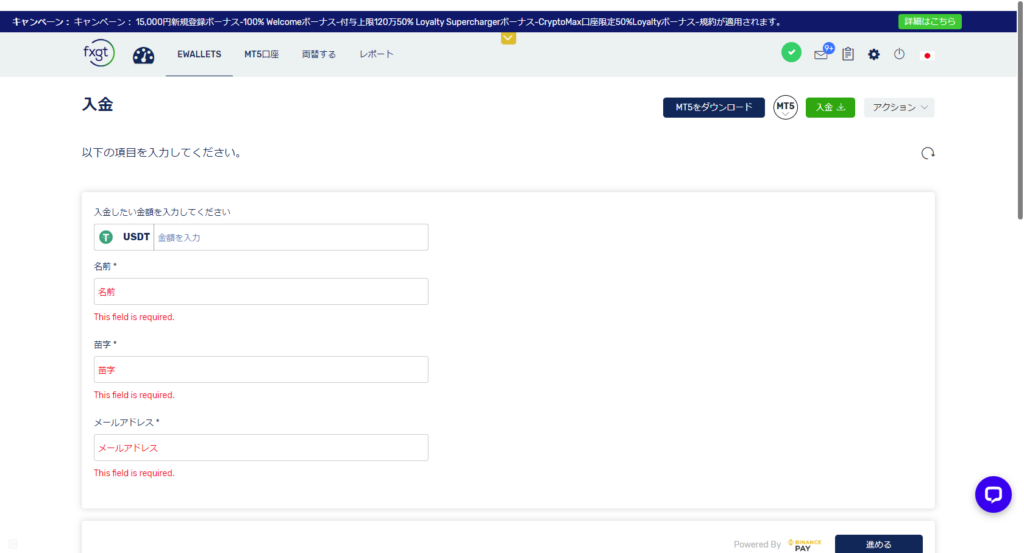
入金情報が表示されます。
表示されたQRコードを読み取り、Bainanceアプリから入金してください。
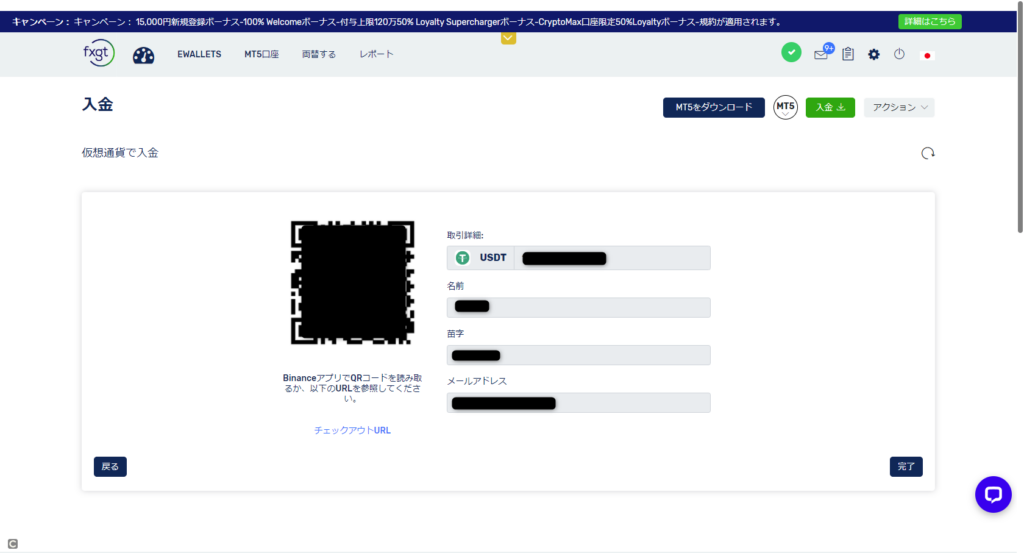
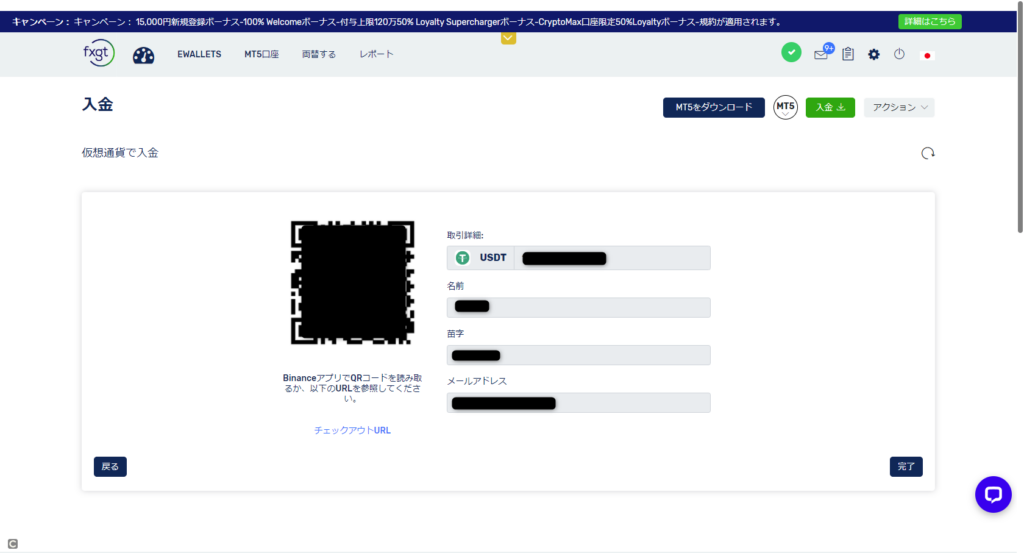
FXGTの個人ページへ行き、左上のEWALLETSを選択し正しく入金されているか確認します。
FXGTでよくある質問
- FXGTでオススメの入金方法は?
-
クレジットカードの入金がおすすめです。
手数料も無料で入金反映も即時にされるため使い勝手の良い入金方法となっています。
最小入金額が約5,000円~と、bitwalletやBinanceaPAYと比較するとやや高めです。
- 最大入金額は決まってる?
-
基本的には最大金額は決まっていませんが、銀行振込に限り500,000円までとなっているため注意が必要です。
- 土日でも入金できる?
-
FXGTは土日祝の入金手続きが可能です。
ただし入金反映は営業時間に準じます。 - 入金先を間違えてしまったら?
-
FXGTでは出金手数料を設けていないので、もし入金方法を間違えてしまっても気軽に出金することができます。
しかし出金には日数を要する出金方法もあるため、余裕をもって入出金はするようにしましょう。
最新のおすすめ海外FX業者ベスト3!